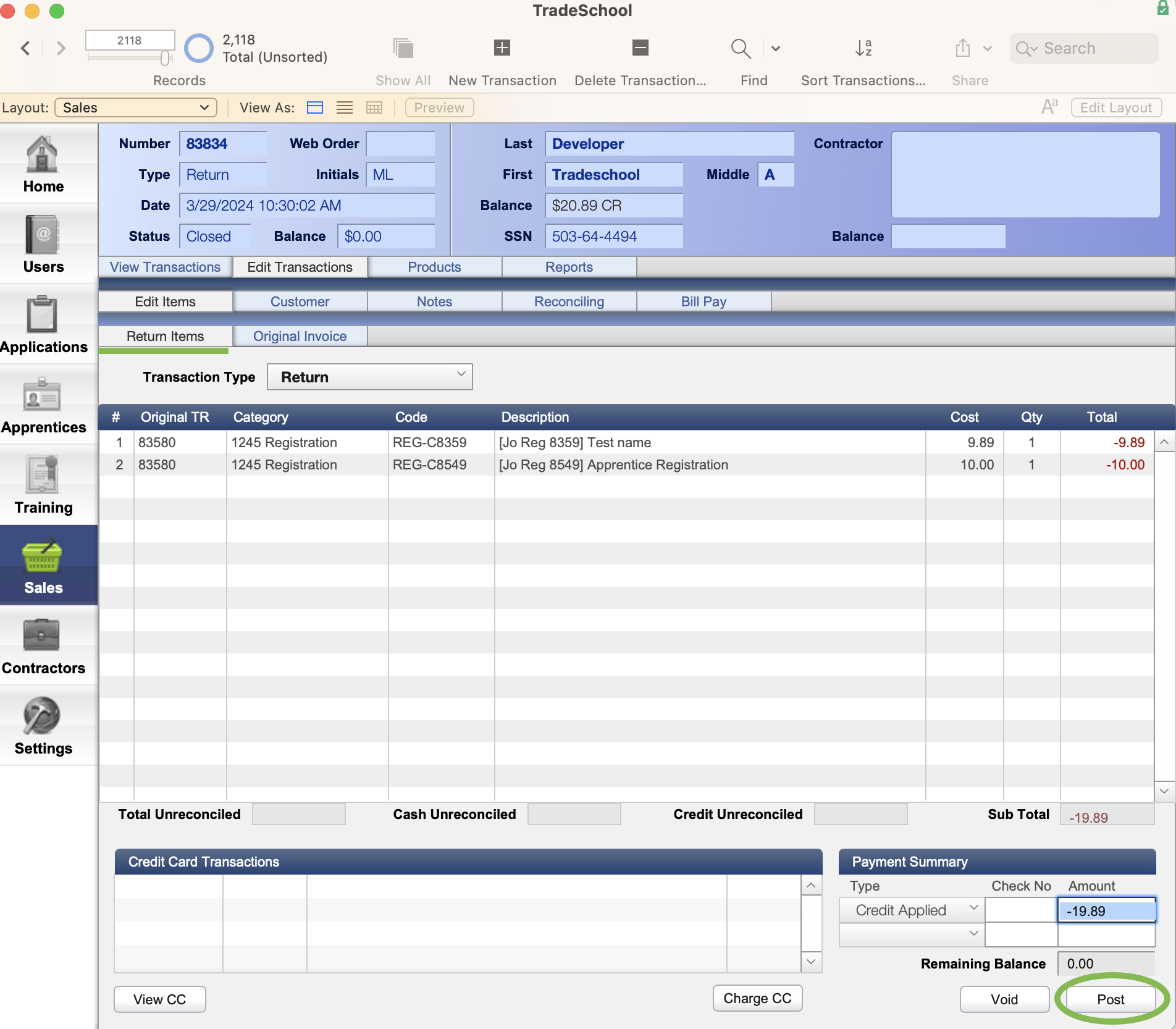How to do a Return
When doing a return, you can either refund the money back onto a student's account as a credit, or you can refund the money back to their card.
Return to Account
- Create a New Transaction in the Sales Module
- Select Type: Return and put your initials
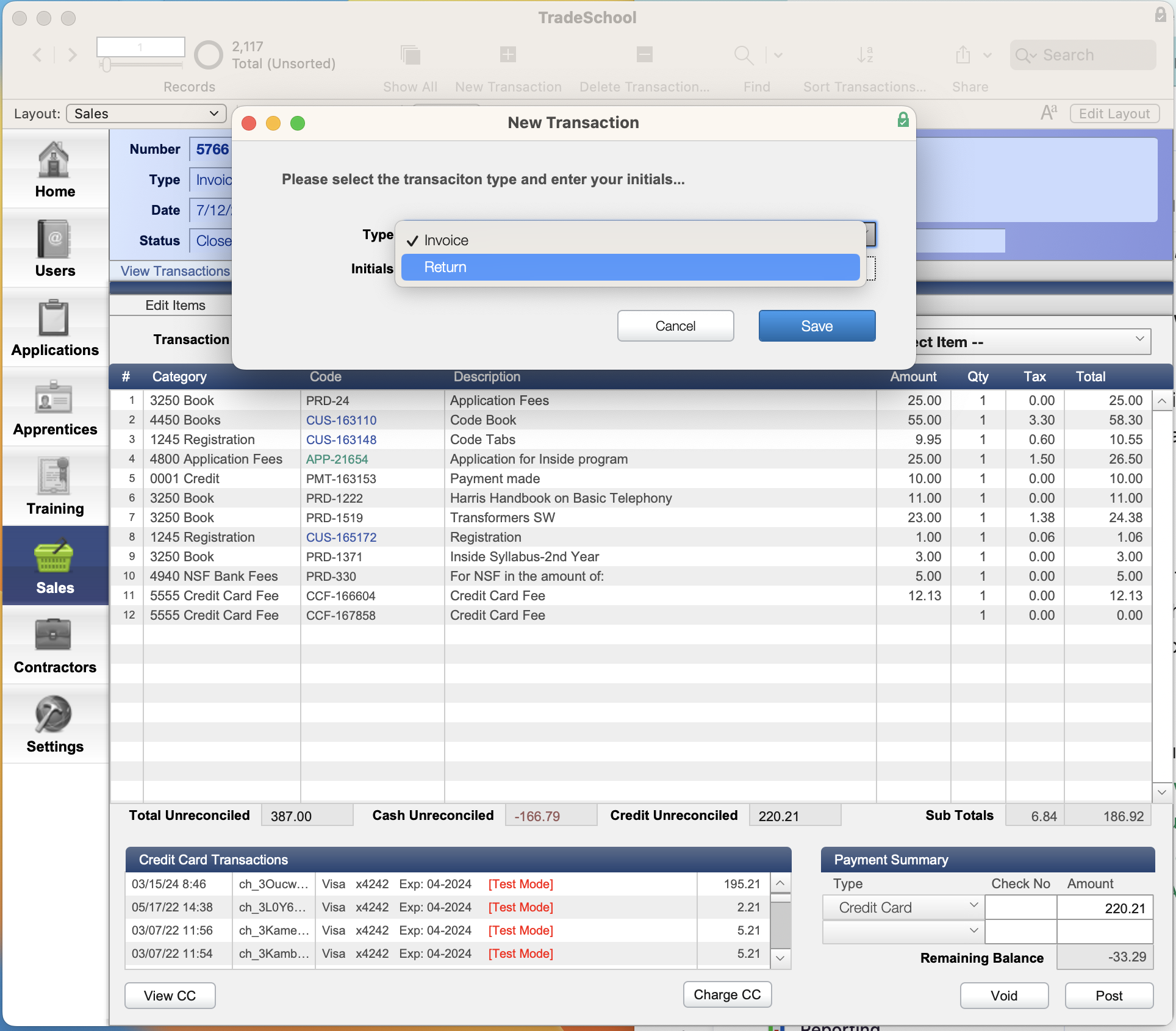
- Under the Edit Transactions > Edit Items > Original Invoice tab, in the search field on the right type in the Invoice number you’d like to refund them. This is the invoice that records their payment.
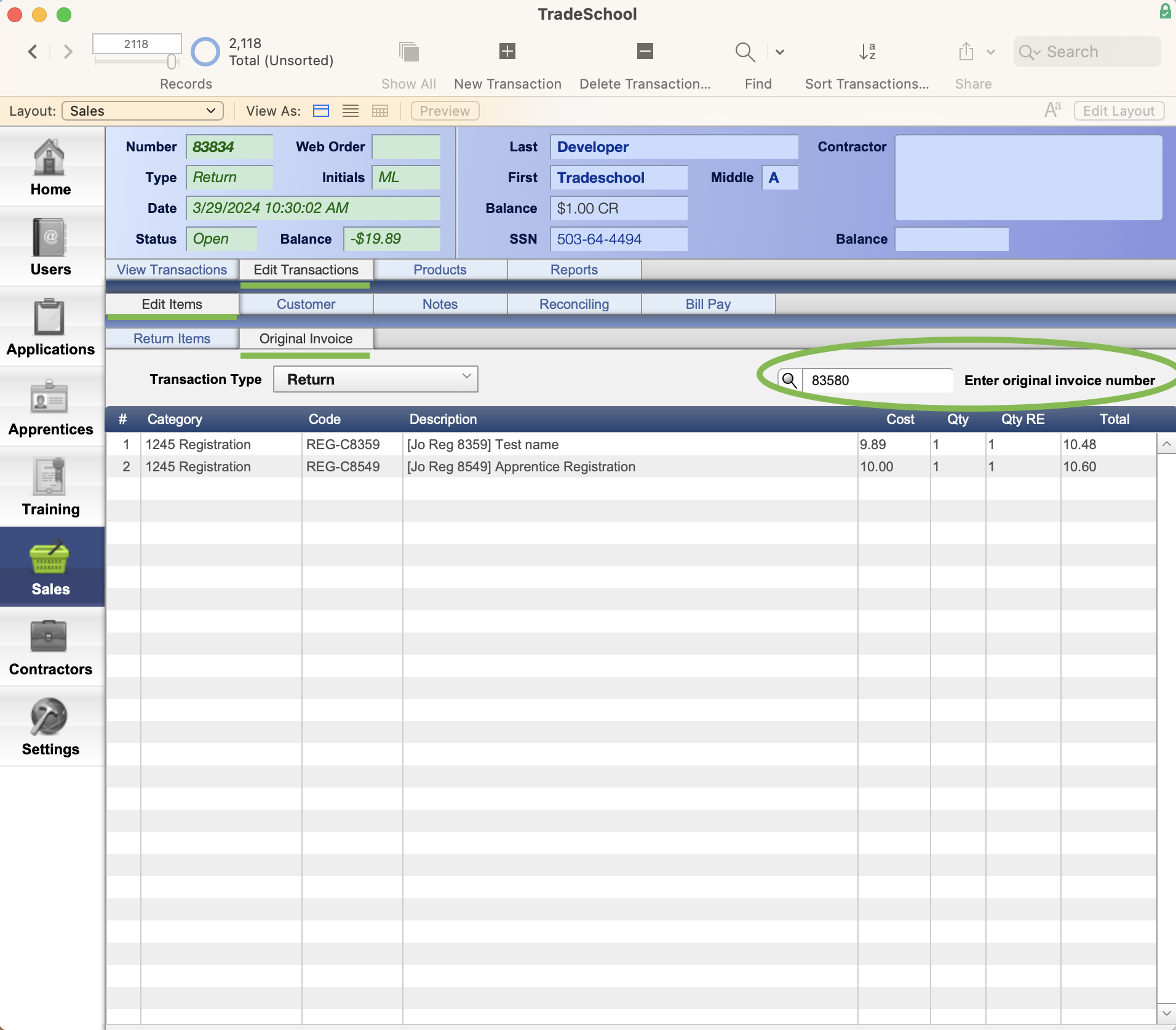
-
Select each line item you would like to add to the return and select save.
-
Now, go to the Return Items tab
-
To add the amount as a credit back on their account: click Post!
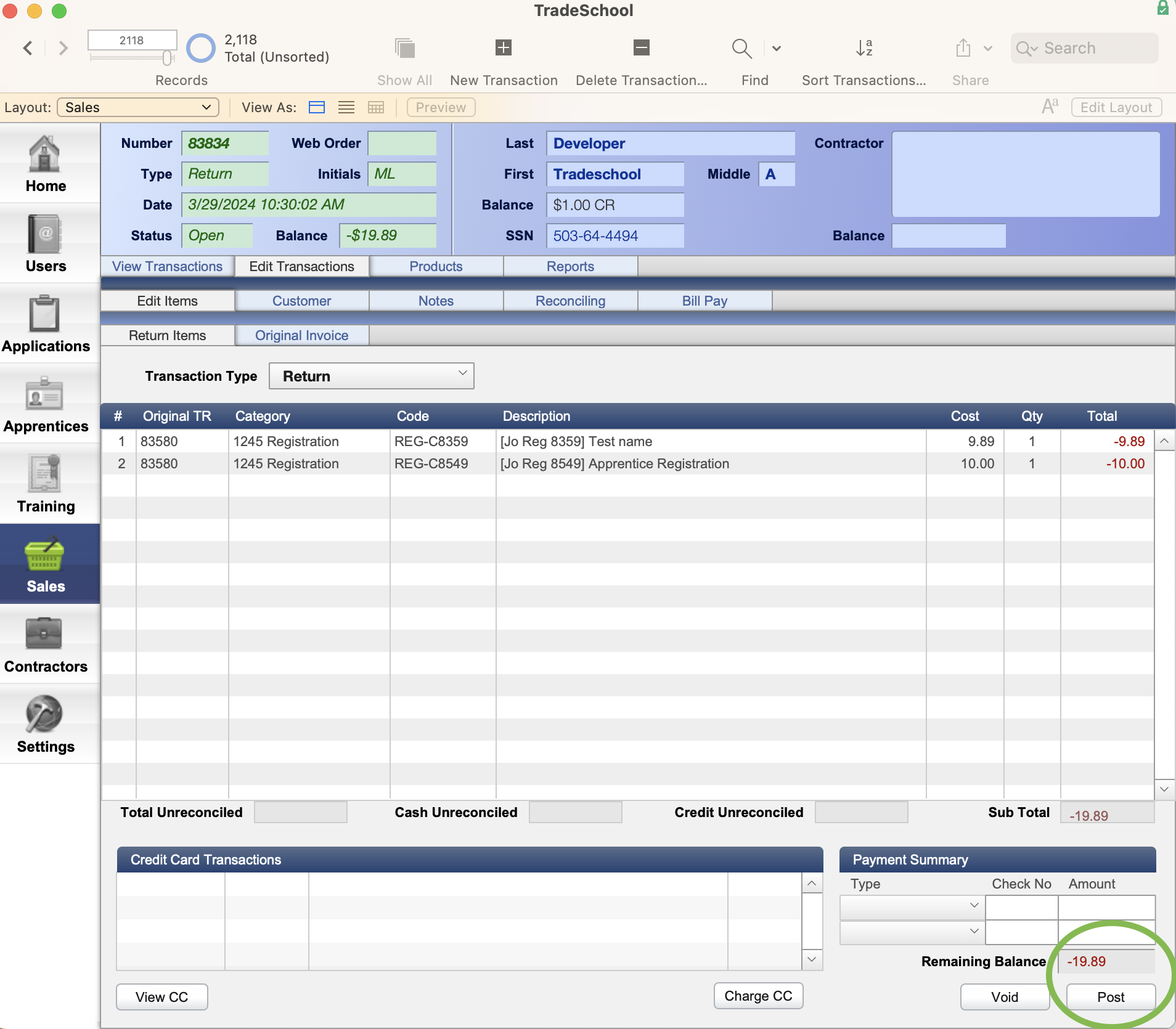
-
Check their balance at the top. The CR next to the money amount stands for Credit.
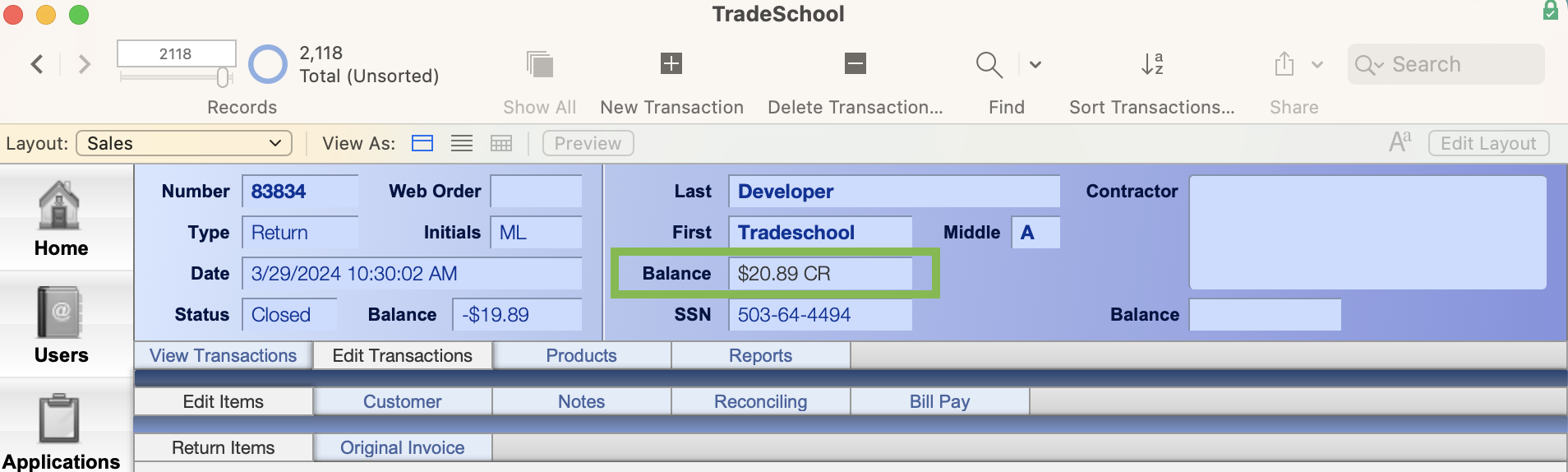
Return to Card
-
To refund their card: Follow the instructions in your stripe account: https://support.stripe.com/questions/refund-a-customer
-
In the invoice before you post it, in the Payment select Credit Applied and put the NEGATIVE amount in - then Post. This will not add a credit back onto their account.