Online Applications through TradeSchool is the streamlined, paperless application process that is completley intergrated with your database.
What is an Online Application?
An Online Application in TradeSchool is a series of steps that the applicant can complete. We refer to these as Application Web Steps.
Web Steps are tracked for each applicant under the Web tab. Here you can see each step, its status and when it was completed.
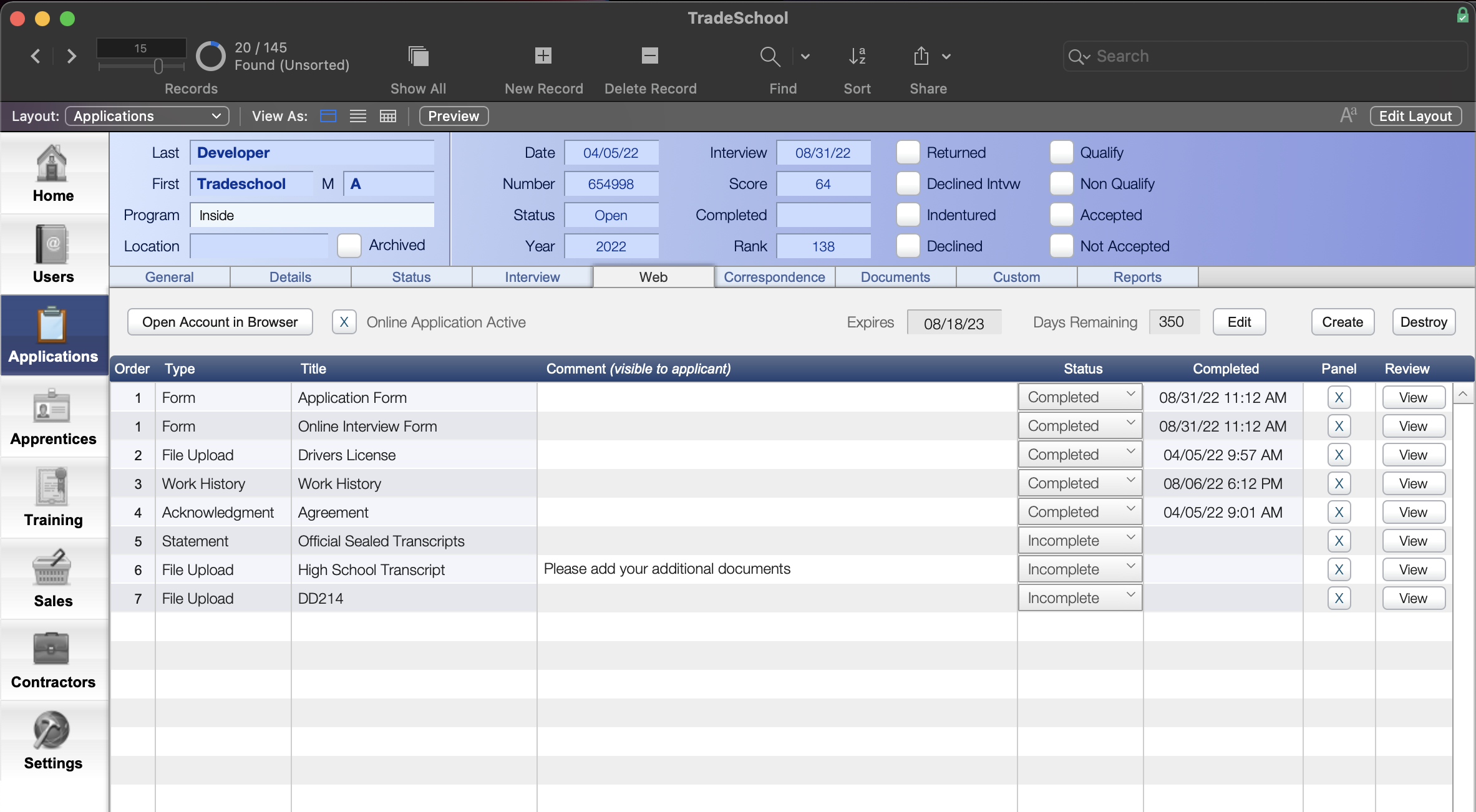
An Application Web Step can be one of the following types:
- Form
- File Upload (4MB Size Limit)
- Work History
- Acknowledgement
- Statement
Each step has it's own set of settings, specifying the verbiage, questions, validation, and more. These settings are customizable, and usually curated by the TradeSchool staff based on your current application process.
Online Application Process
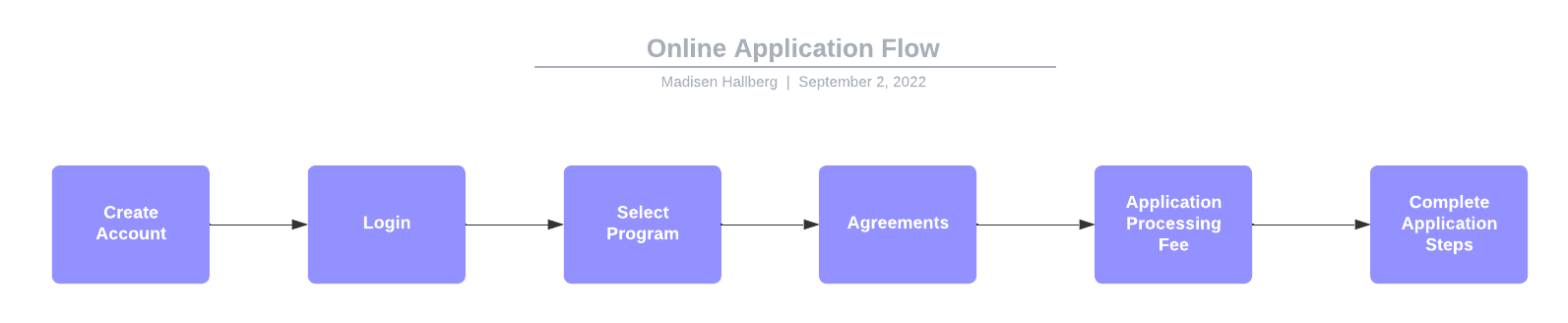
Application Processing Fee is Optional.
Create Account
In order to apply online, an applicant must first have an account so they can login. If they've applied before, they can use their same login.
If they are brand new to the system, they must click Create Account on the login page to begin the Create Account process.
Remember that an Account is a User record, and their Username is their Main Email.
Create Application
1. Select a Program
Once they login, they will navigate to the Applications tab on the web.
Here they can select a program to apply to.
Each program has it's own unique set of application settings.
All of the following can differ between programs.
2. Creation Steps
Once they've selected a program to apply to, they must fill out a demographic form and agree to the Creation Steps, which are customizable agreements that the applicant must check a box to agree to.
3. Application Processing Fee
If you require an application processing fee, this would be the point at which the applicant would be required to pay the fee.
You can specify your own sales and return policy for this fee in the Settings module.
We recommend a no refund policy.
4. Create Application
The final step is to click the Create Application button.
This will trigger the following:
-
A new Application Record is created in TradeSchool, with the following fields populated:
- Program - The program they selected.
- Application Date - The current date.
- Application Number - Automatically incriments from the highest number. Not program specific.
- Status - Automatically set to "Open".
- Demographics
-
Empty Web Steps are generated and ready to be completed by the applicant.
-
A new Transaction record is created in TradeSchool in the Sales module to record the application processing fee payment.
-
A Web Receipt is emailed to the Applicant.
-
A Confirmation Email is sent to office (if specified in the Settings).
Application Completion
TradeSchool interprets an application as complete when all required steps are completed.
When the last required step is submitted, an email notification will send to the office and the applicant.
