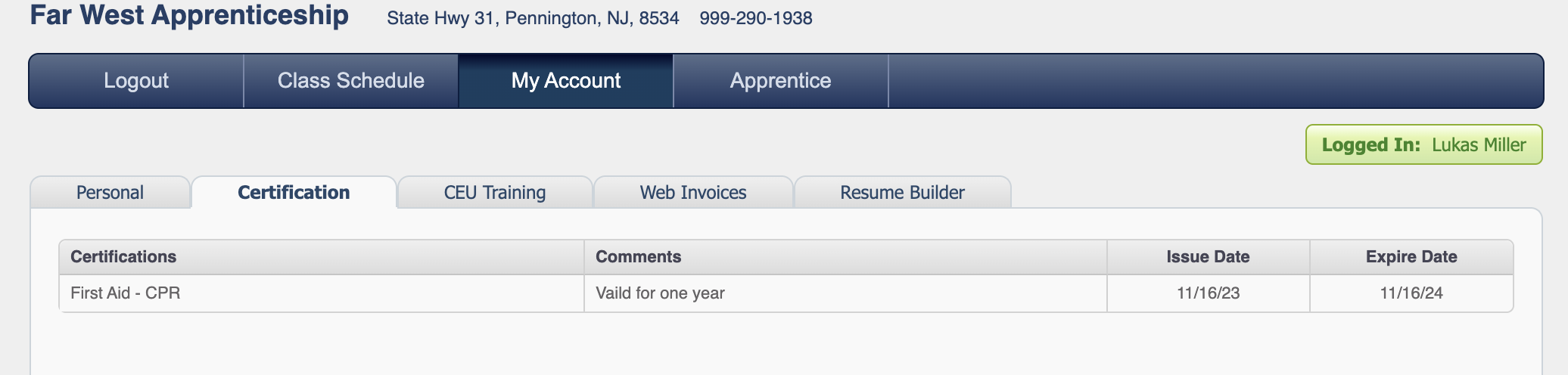Enable Certifications to Be Printed
To start click on the Training Module. Next, go to the Setup > Web > Web Settings tab.
To allow Apprentices to print cericfiates:
- Mark the box called "Show in Apprentice Services box
- Mark the " Allow Apprentices to Print Certificate
- Choose one of the following to enter in information:
- Required Hours
- Grade Number Required
- Letter Grade Required
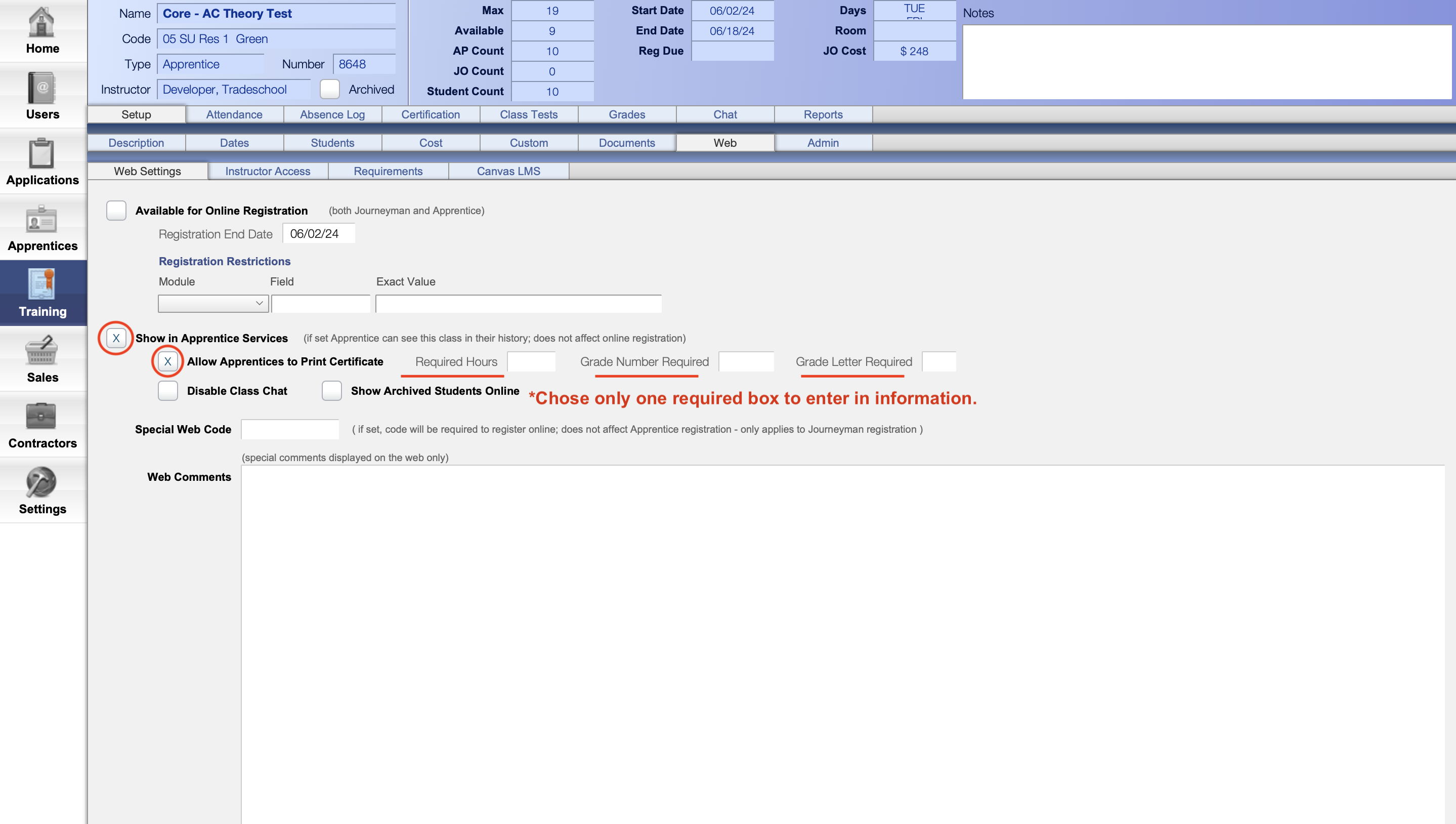
Apprentices can view their certificates by going to the Apprentices > Classes tab in their web services. Next to the View detail button they will see a Print button where they can print the certificate - once the requirements are met.
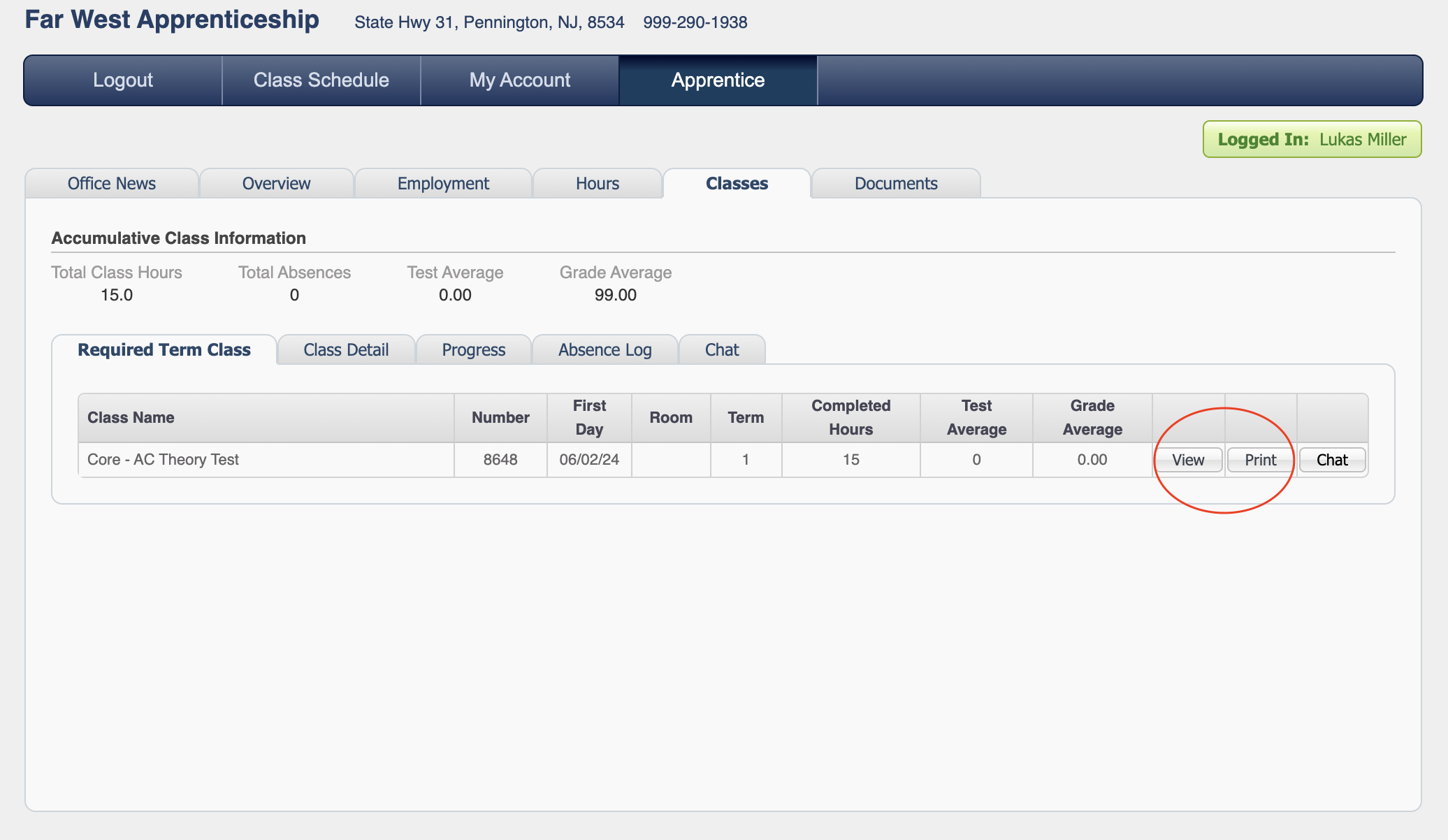
To allow Journeymen to print cericfiates:
To find the Required Hours you can look in the Stepup > Dates tab. Hour Required for Certificate.
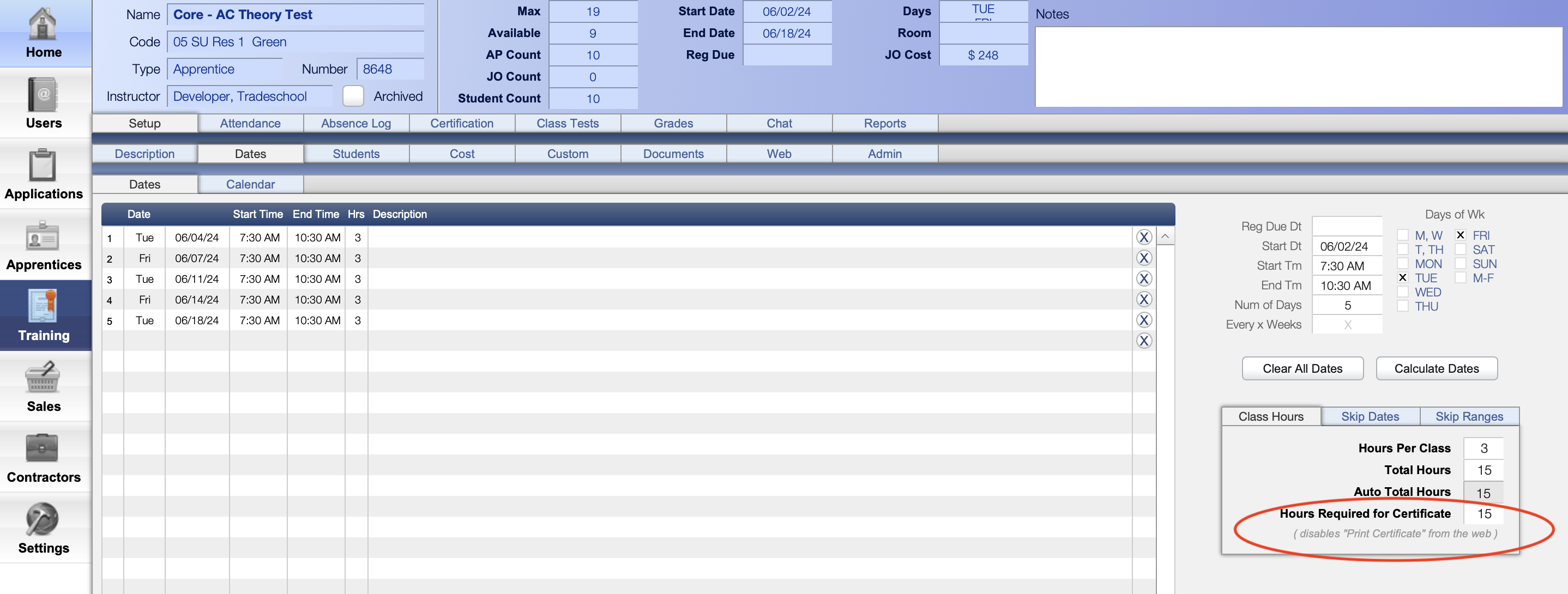
To check if the certification was issued correctly you can choose a student to "Open Account in Broswser"
You will find any certifications they have under My Account > Certifications tab