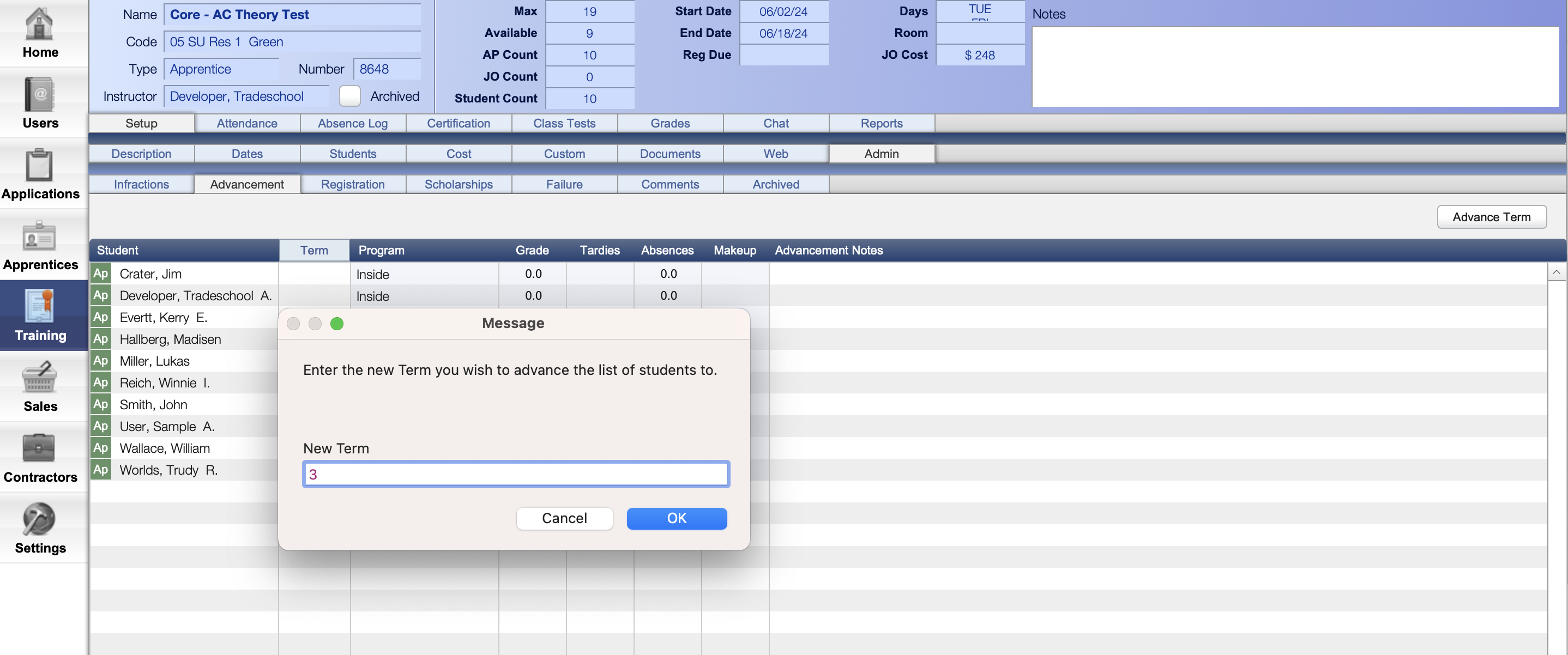Advance a whole class to the next term in the Training Module.
Batch Advance Students
To start, click on the Training Module. Next, go to the Setup > Admin > Advancement tab.
- Click the Advance Term button
- Enter the term you would like to advance students to
- Press Okay
Manually go through and change any students to a different term if needed. Be sure to do this after batch advancing, or it won't save properly.