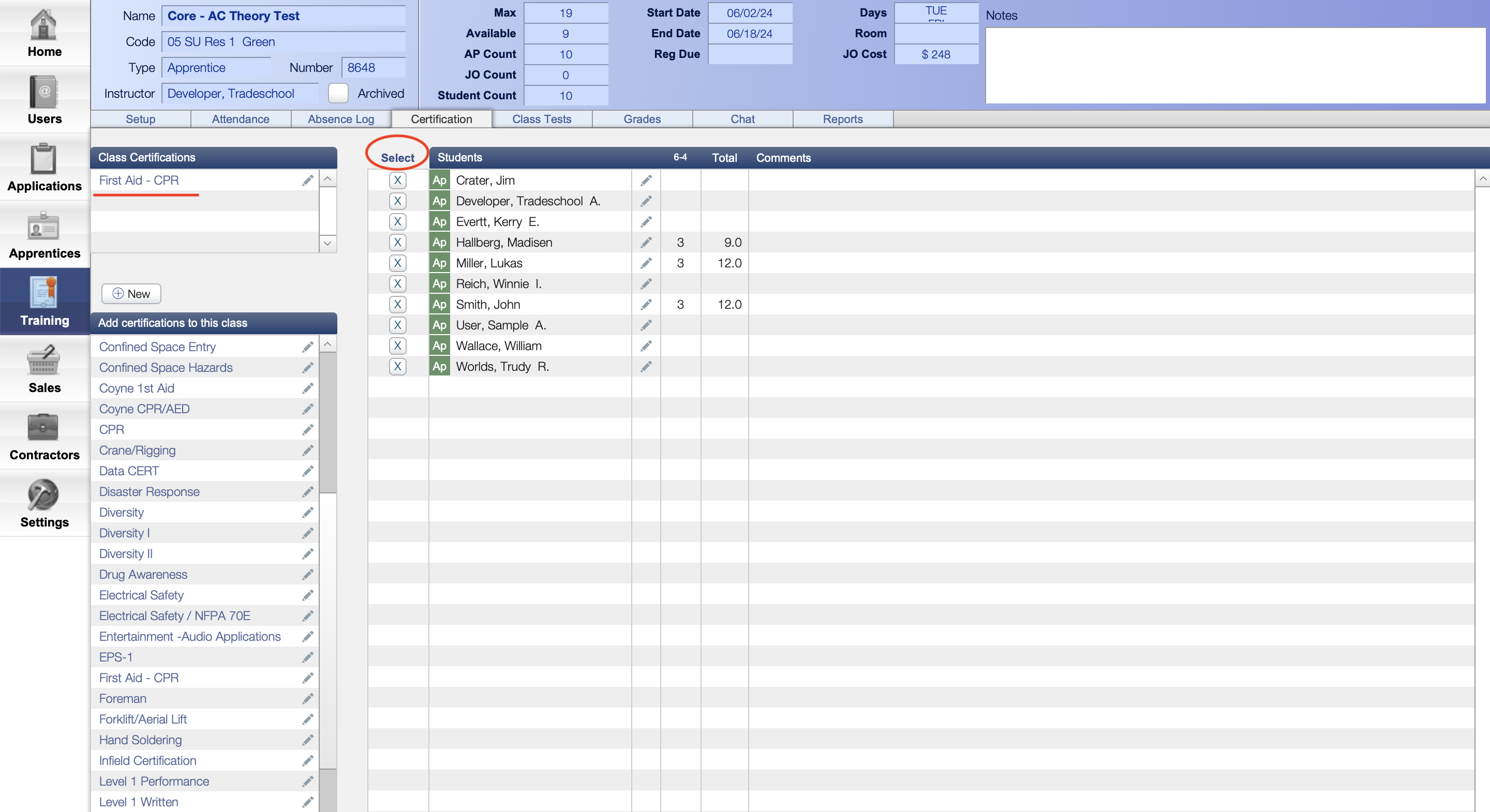Create and Issue Certifications in TradeSchool's Training Module.
Adding A Certification to a Class
To start click on the Training Module. Next, go to the Certification tab.
- Look to see if the certification is under the Add Certifications to this class menu. If selected, it will appear in the table above called Class Certifications.
- If this is a new certification or not in the selection, you must click the +New Button.
- After creating a new certification, find it and select it from the menu below.
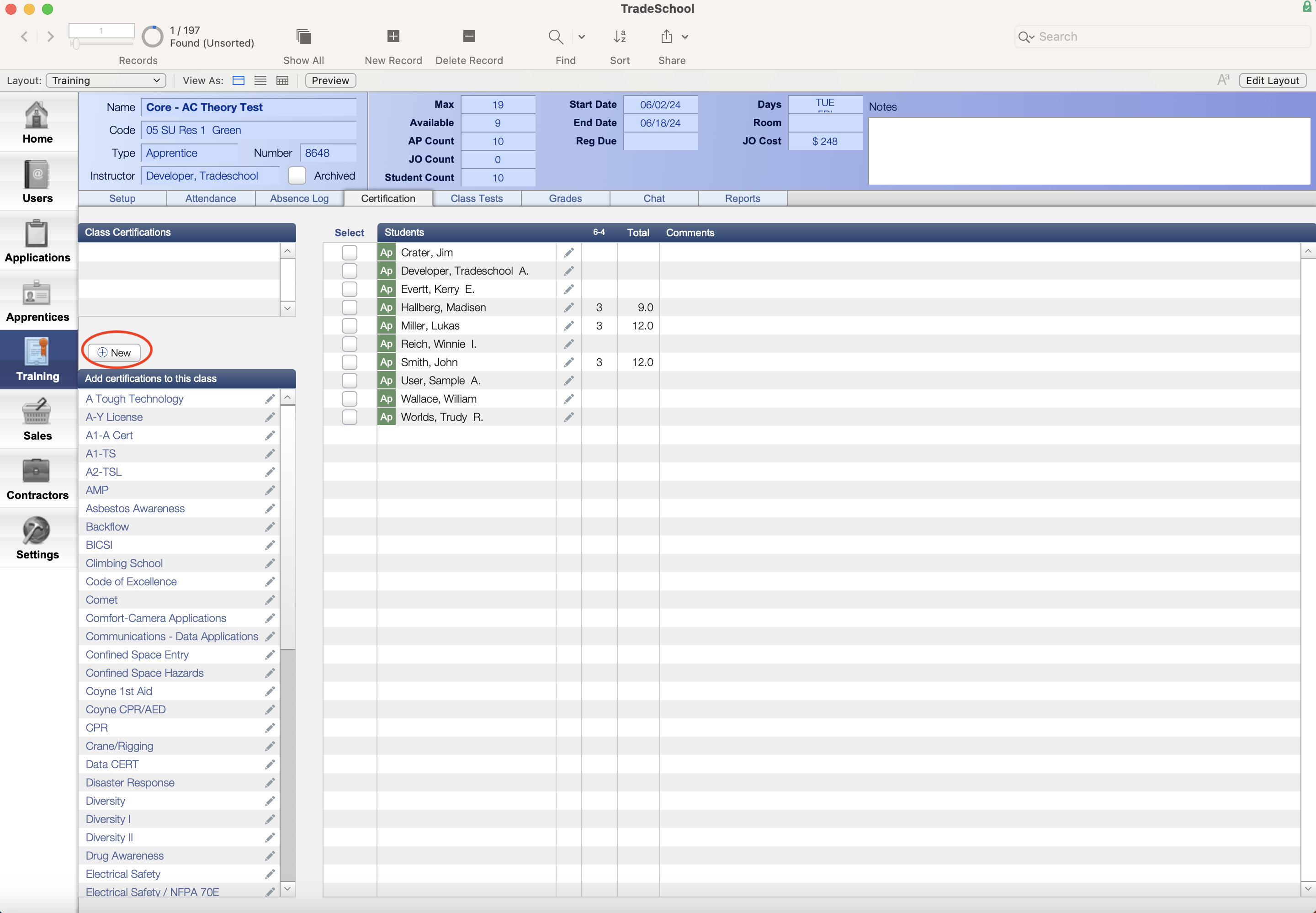
-
Once you see the certification in the Class Certification Table, click the word Select (near the student roster).
-
All students will be selected to receive the certification. You can unselect any students who did not meet the requirements.
-
Lastly, Click on the certification name in the Class Certification table. This will issue the certification. A pop-up box will appear to ask for general info. This step is necessary for the certification to be issued to students in the class.
You can add more than one certification to your class if needed.
For the Example Below, a First Aid- CPR certification was added to this class and given to all the students.