Use the Batch button under the General > Overview > Application Info button to copy the Status and Archive value of the first record to your entire found set.
Example: You have marked several applicants as a "No Show" for their Interview. You now need to change their applications to closed and archvie them.
- Find the found set of applicants that need their status to be updated.
- Make sure you are on the first record at the top in the roladex.
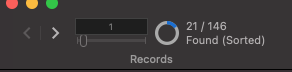
- Update the first record with the values you'd like to copy to the found set. So in this example, check the archive box and change the status to Closed.
- Click the Batch button.
