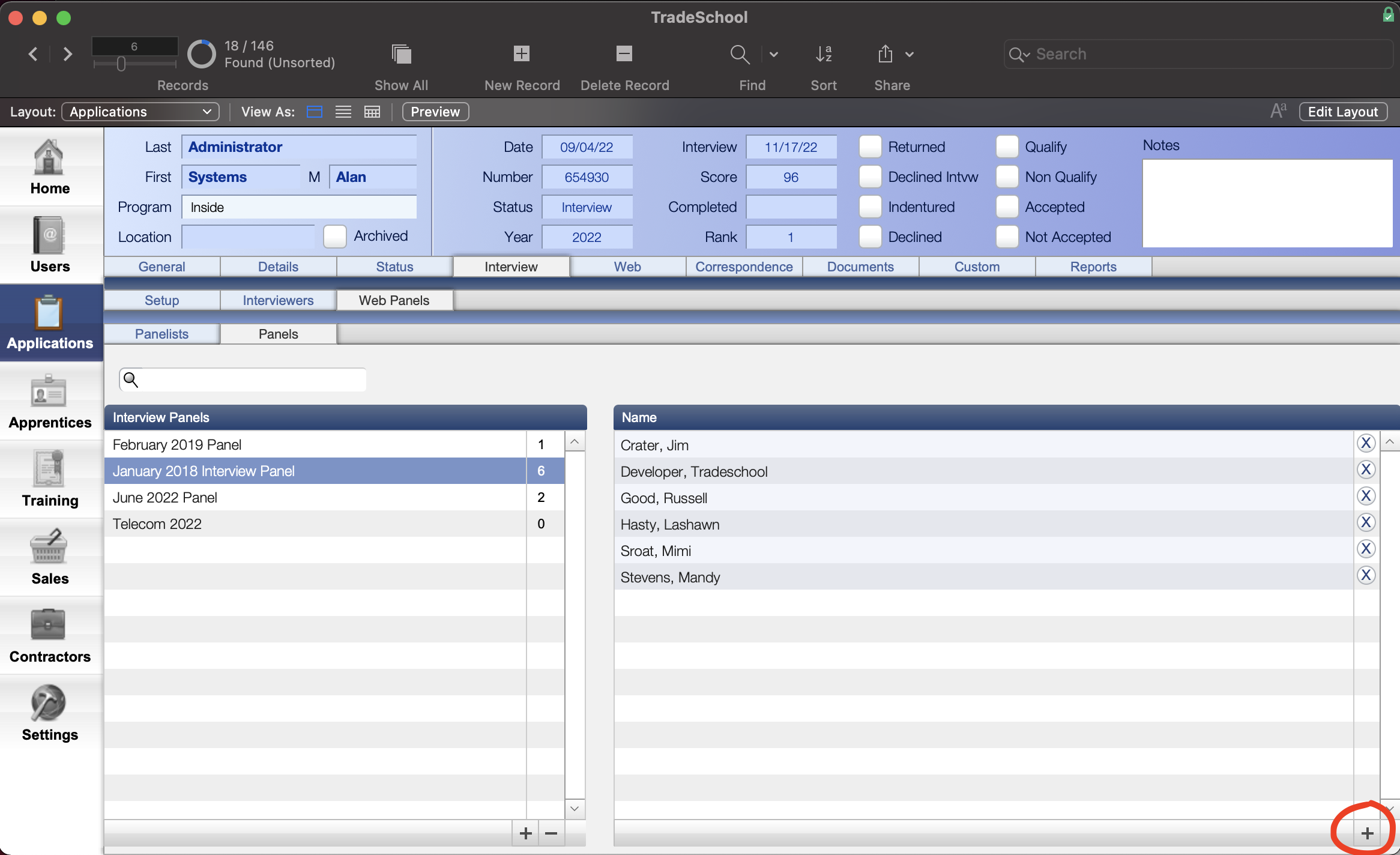How to Create Interview Panels
-
Setup the Panelists as Users
Make sure the individuals you want to add to a panel are in the Users module, and that they have the box checked to allow them to score interviews.
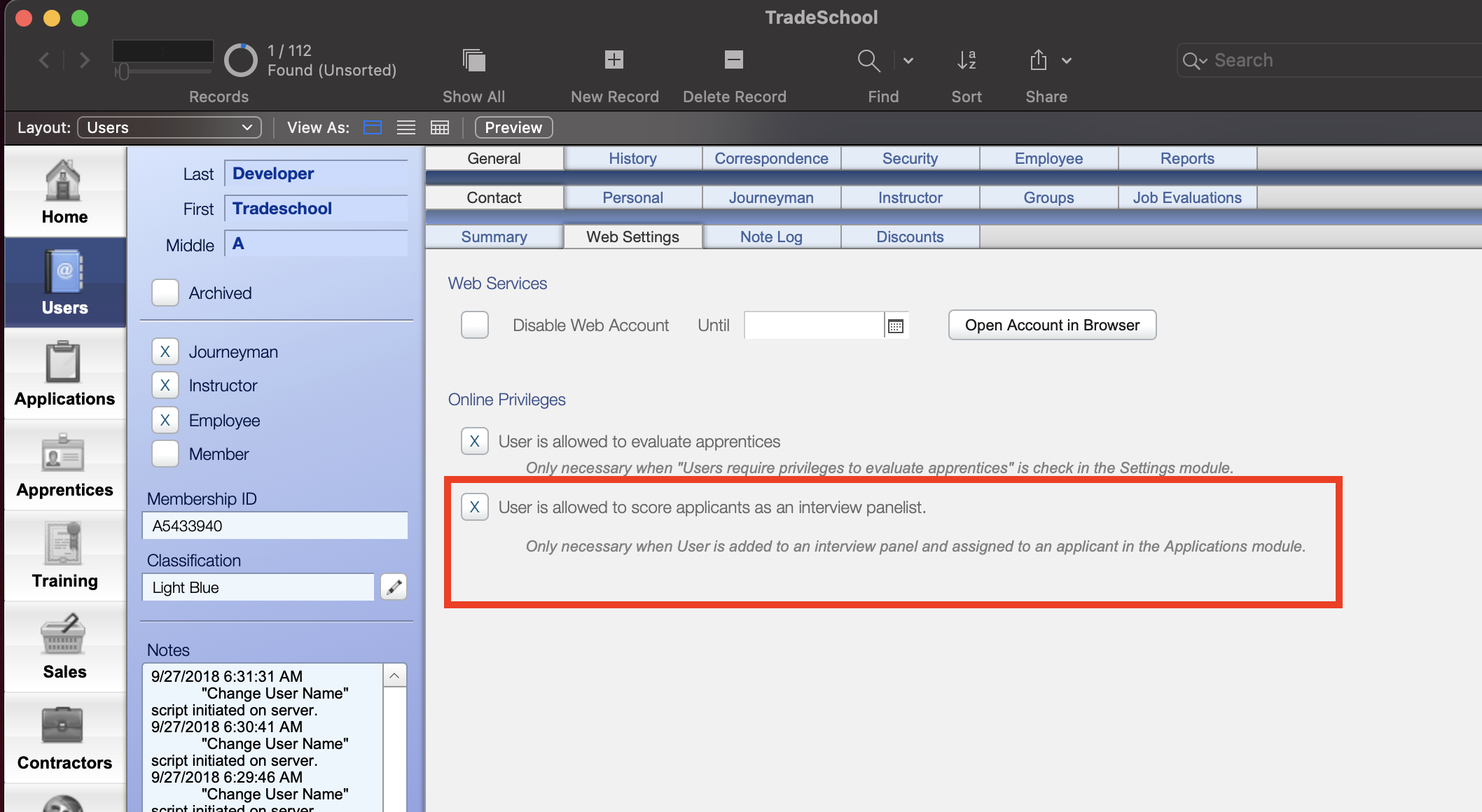
-
Create your Interview Panel
In the Applications module under the Interview > Web Panels > Panels tab, click the Plus button on the Interview Panels portal on the left. This will prompt you to put in the name of your new Interview Panel, and get it ready to add panelistst to.
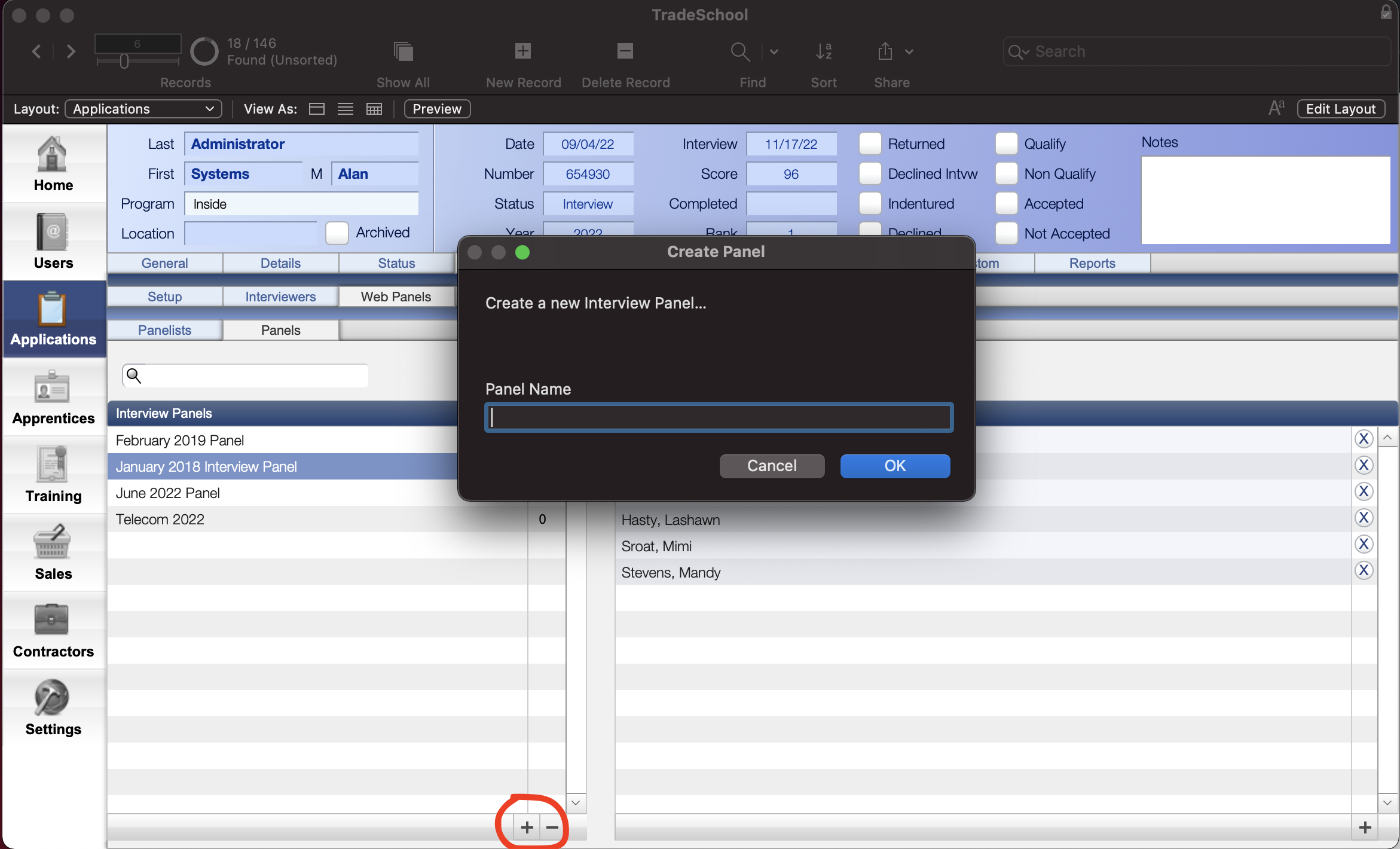
-
Add panelists to your new interview panel.
Once you've created your new interview panel, make sure it's selected (highlighted blue, and then on the Panelists list on the right, click the plus button there to add a panelist to the panel.
This will pull up the User picker, where you can select the panelist and add them to the panel.