Updating or correcting a user's name in the User Module:
- Open the User Module.
- Navigate to General > Contact > Summary tab.
- Use the search 🔍 to find the person whose name you need to edit.
- Click the Change User Name button.
- Confirm by selecting OK.
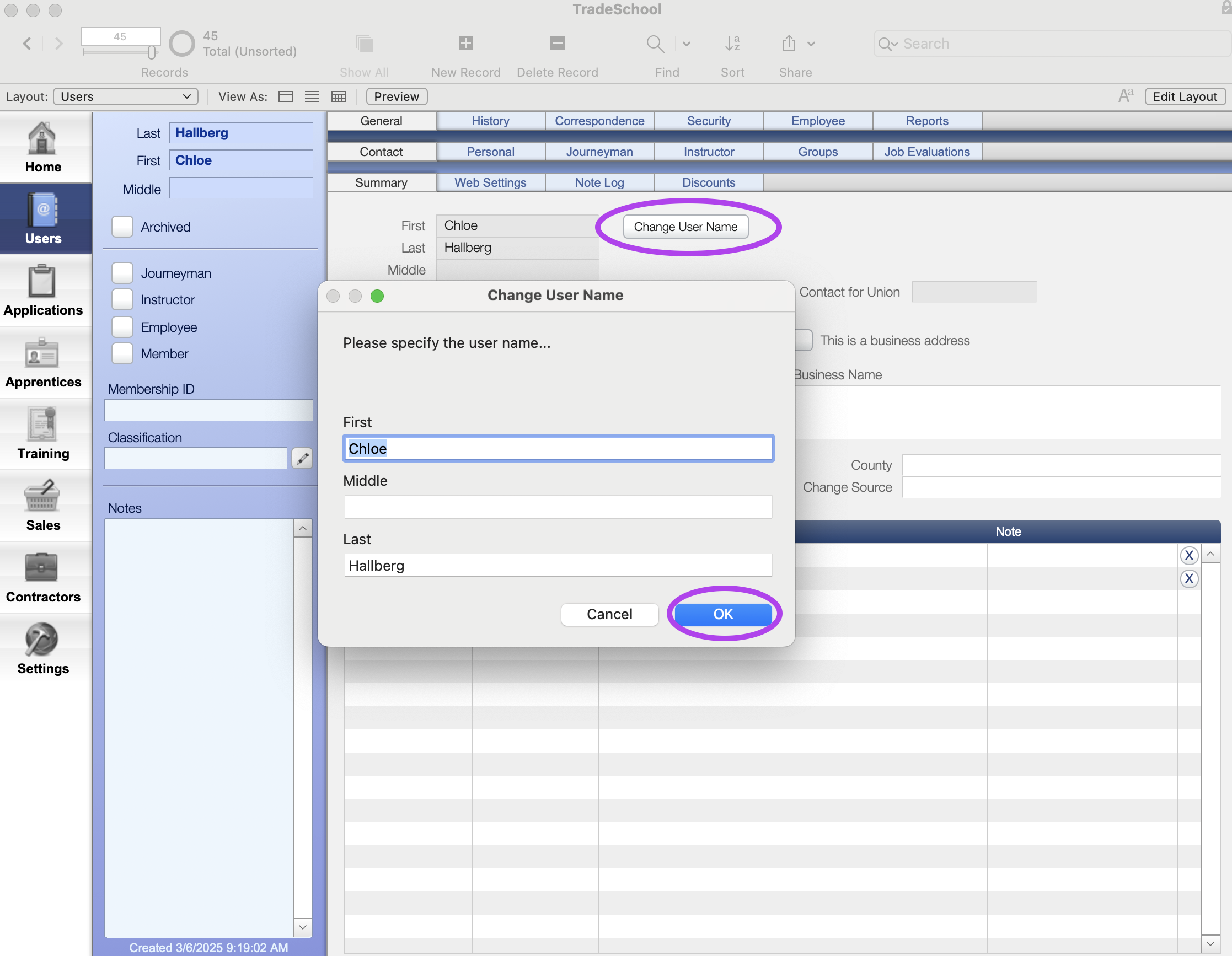
Name fix Complete
Any edits made to a user's name in the User Module will automatically update across all other TradeSchool modules. When you navigate to another module, the corrected name will appear consistently throughout the system.
