Make signing into TradeSchool faster by updating your preferences.
Save Username to FileMaker
Step 1. Open up FileMaker (If you are already in FileMaker, you will need to close out and reopen)
Step 2. Go up to your computer menu and click FileMaker Pro > Select Preferences

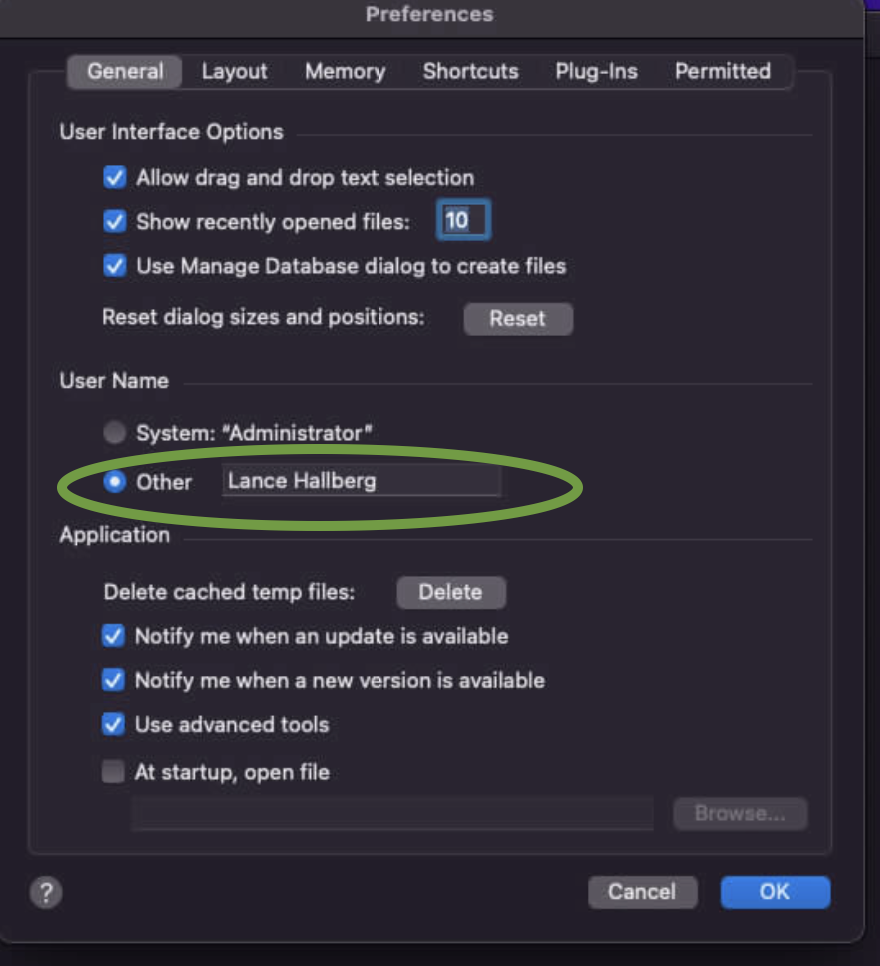
Step 3. Find User Name. Check "Other" and type in your username. Then, select OK.
Step 4. Sign out of TradeSchool and close out of Filemaker Pro. Sign in again and check to see that it worked!
Your username is typically your first and last name with proper casing, but if you are unsure, reach out to TradeSchool at Support@tradeschoolinc.com
Related Information

