This guide will walk you through how to find Late Work Reports and Missing Work Reports.
Missing Work Reports
In the Apprentices Module, there is a built in Report called Missing Work Report List
This is a great report to use to quickly idenifty who has Missing Work Reports.
- Search for the group of apprentices you want to review to determine if they have any missing work reports (create your found set).
- Apprentice Module > Reports > Built-In tab.
Please keep in mind this report only looks for missing work reports within your found set of apprentices.
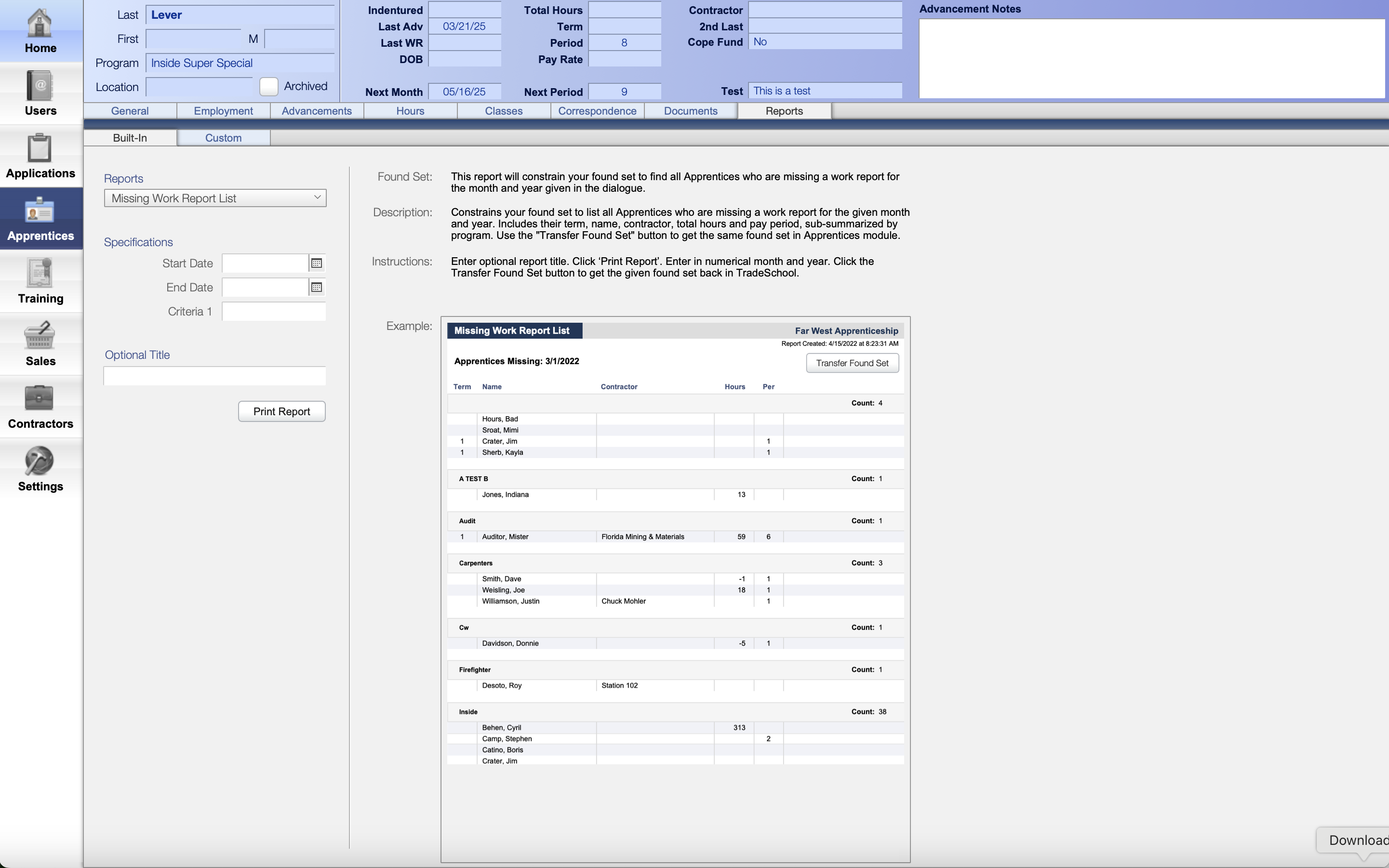
Late Work Reports
How to find late work reports:
- In the Apprentice Module > Hours tab
- Go into find mode 🔍
- Enter the date of the work report in the date column month / year,
- In the received date column, put the due date of the work report with a > greater than symbol in front of the date.
- Example: if you wanted to find all the late work reports for March and your work reports were due April 1, this is what you would put in...
Date: 3/2025 (month / year is fine)
Received date: >4/1/25
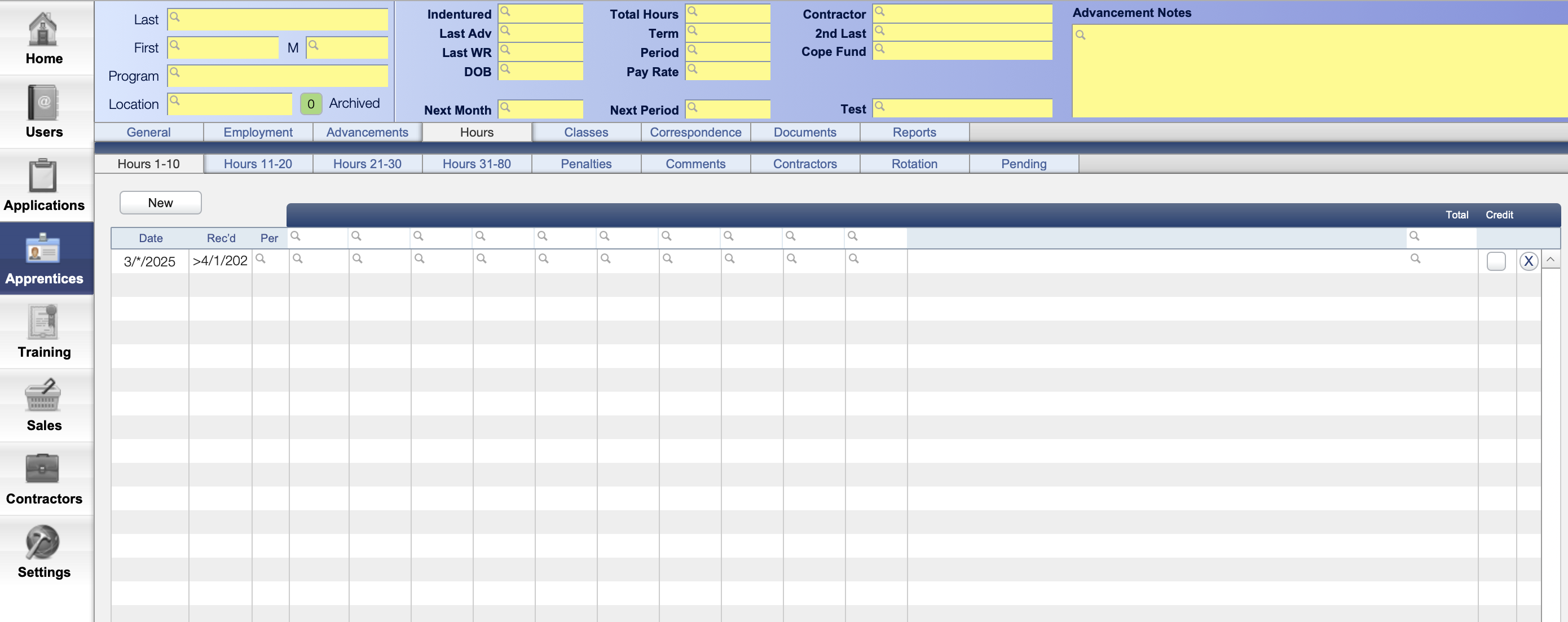
This will show everyone who turned in that work report, but it was received after the due date.
In this example: 3 people turned in their March work report late. Below is an example of one one those people.

Once you have your found set of Apprentices who are missing the work report or who have turned it in late, you can do actions like the following:
- Send a correspondence email reminder or follow up.
- Run a report on the found set of apprentices, to print or save as a PDF.

