Aptitude Tests are managed under the Status > Testing tab.
Here you will see if they are scheduled for a test, and their entire aptitude test history. This means that if they applied previously, their aptitude test will show here for your reference.
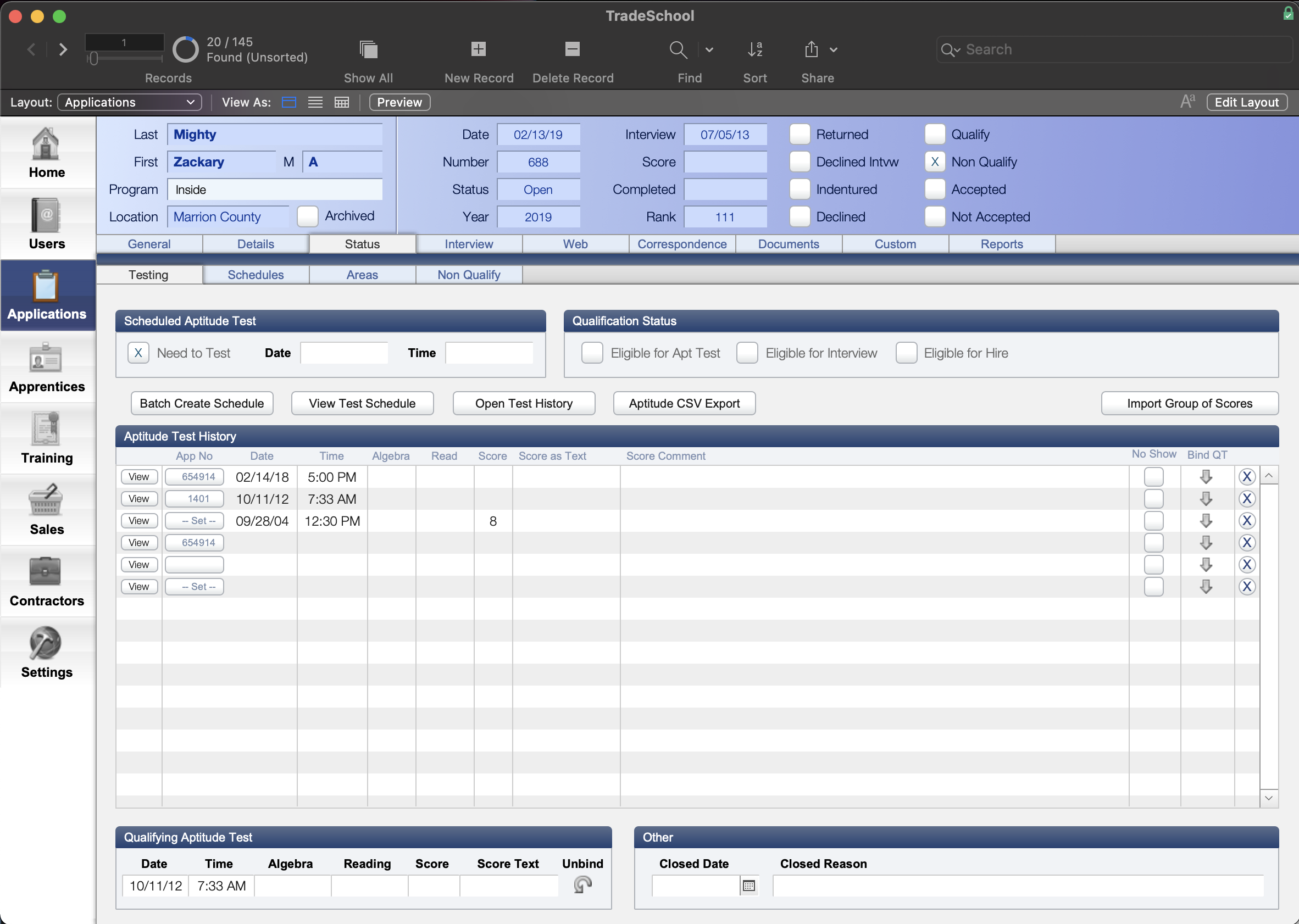
This is also where you can specify their qualifying test for this specific application, on the bottom left of the screen.
Batch Schedule Aptitude Tests
-
Find the applicants you'd like to schedule for an aptitude test.
-
Click the Batch Create Schedule button.
-
This will allow you to schedule your found set in groups.
-
For each group, specify the size of the group, date and time of the test for that group.
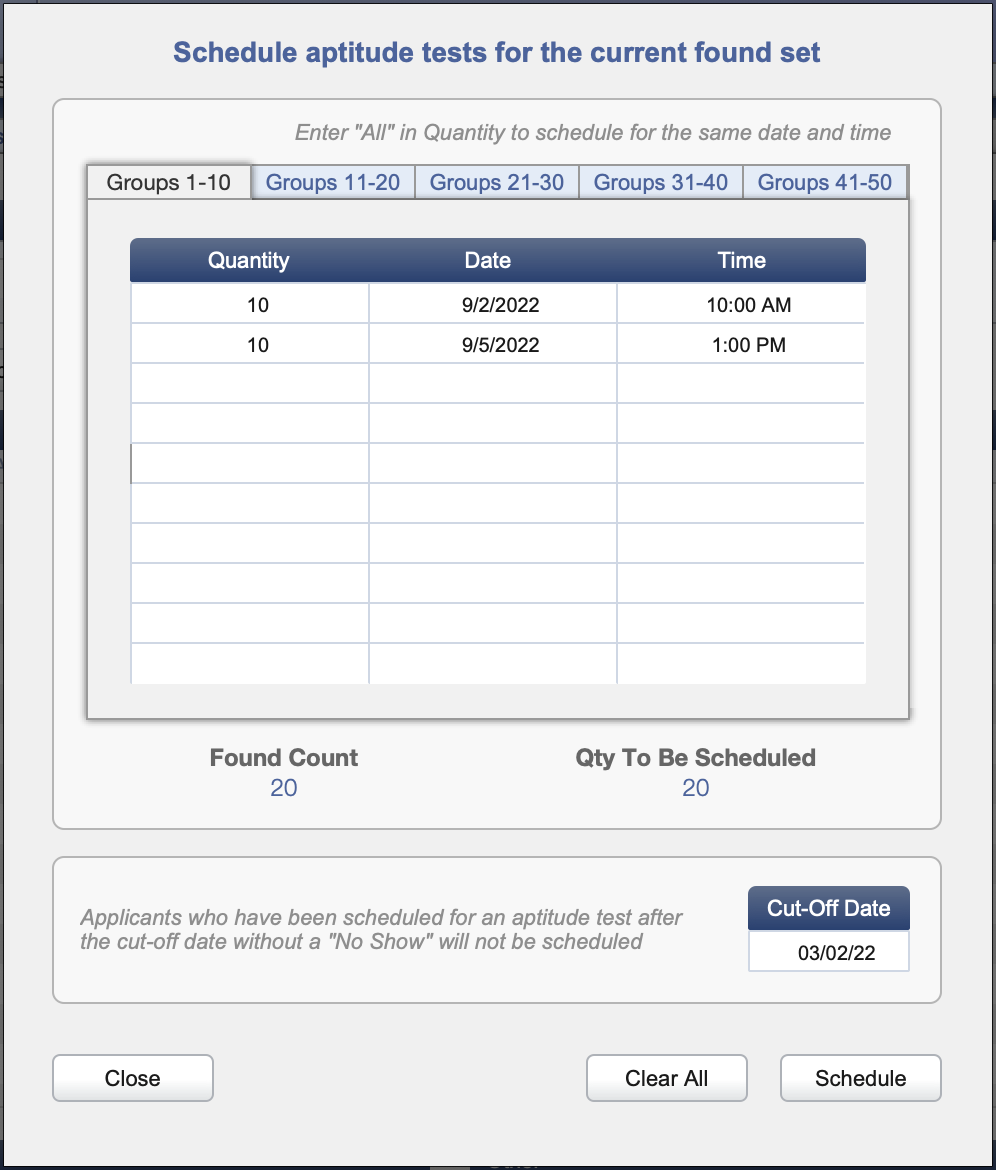
Below you will see how many will be scheduled based on the specifications you've entered so far.
- Once you're ready, click Schedule to post the dates and times to each group.
Applicants will be scheduled in the order they are currently in. If you want to schedule in a specific order, sort applicants before batch scheduling.
The Batch Schedule Aptitude test will SKIP and not schedule anyone who has aptitude tested since the cutoff date - which by default is in the last 3 months.
Please refer to your policy on how often someone can aptitude test.
What just happened?
-
A new Aptitude Test record was created for each applicant in the found set, for the date and time that was specified.
-
The Need to Test box is now checked.
-
Date and Time fields at the top are now populated with the related data.
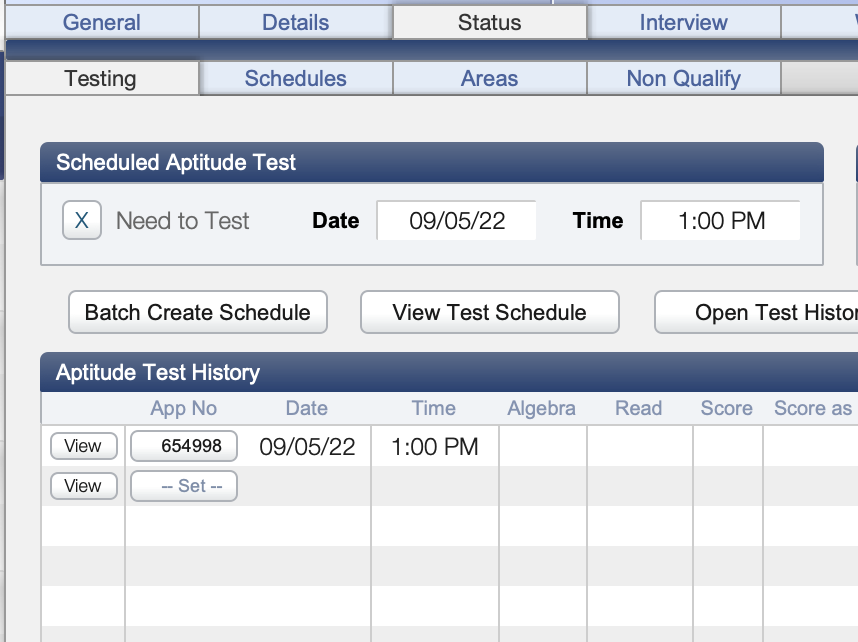
- Notify applicants of their aptitude test.
- Print an Aptitude Test Sign In Sheet.
- Enter in your Aptitude Test Scores.
- Bind Qualifying Applications
- Notify Non Qualifying applicants.
