You've finally made it through Aptitude Testing. Now it's time to enter in your scores, and handle those who qualified and those who didnt'.
1. Entering in Aptitude Test Scores
-
You can enter in your aptitude test scores on the same tab you scheduled them, under Status > Testing.
-
In the aptitude test row, enter in the Algebra and Reading score.
-
If your overall score is a number, put that in the Score column. If it's text, put it in the Score as Text column.
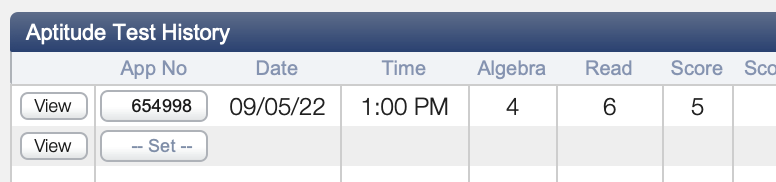
If you have a large group of scores you need to import, please contact support.
2. Bind Qualifying Scores
If the applicant got a qualifying test score, click the Bind QT button on the test record.
This will populate the Qualifying Aptitude Test section with the qualifying test information, so that it is linked to the application and easy to retrieve.

3. Track Non Qualifying Tests
If the applicant's test was non qualifying, navigate to the Status > Non Qualify tab.
Here you can record why the Aptitude Test was non qualifying. Check any and all boxes that apply.
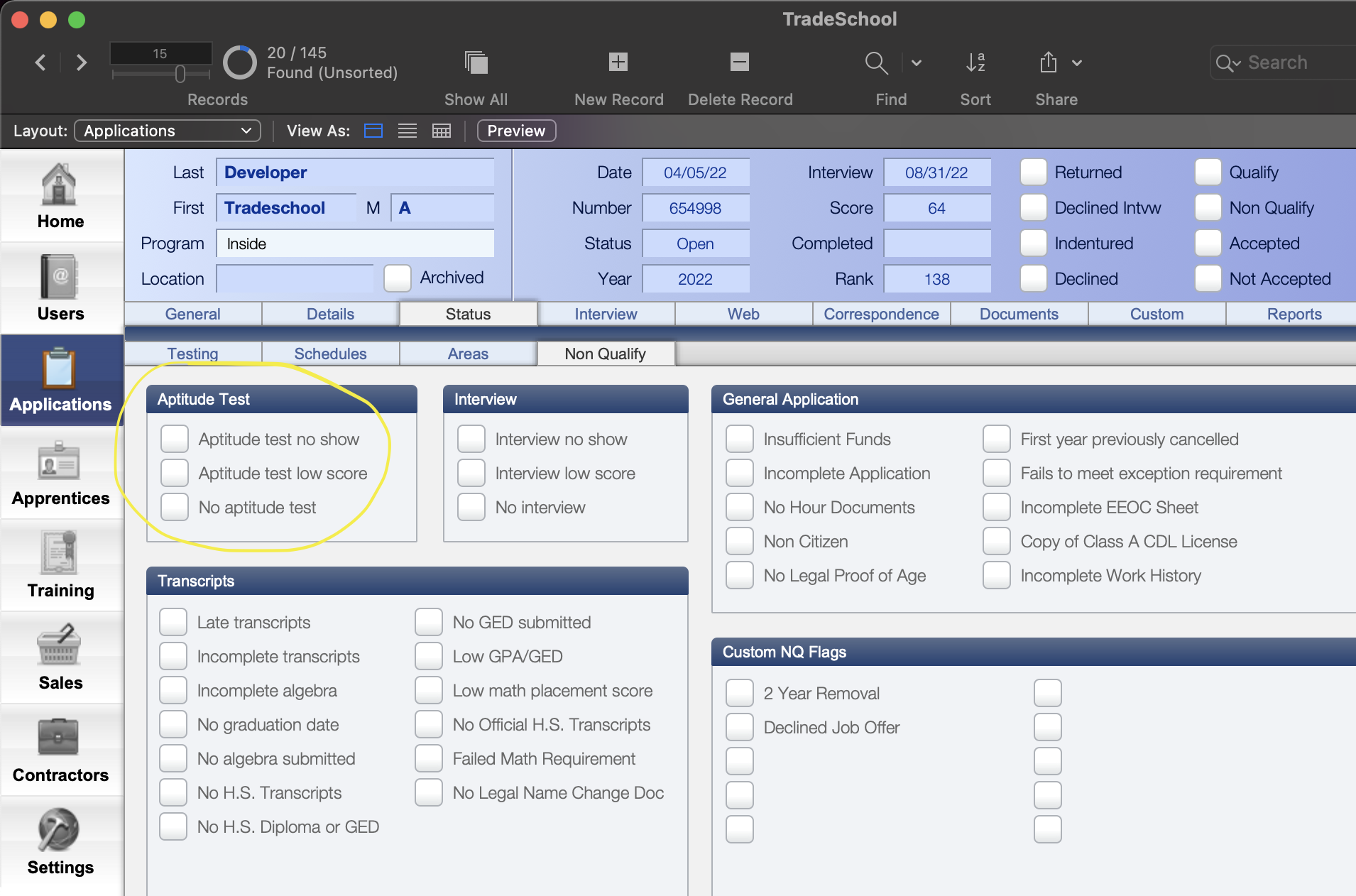
- Notify Non Qualifying applicants.
- Schedule Interviews
