-
Find the applicants you'd like to schedule for Interviews.
-
Sort the applicants in the order you'd like them to be interviewed in.
-
Navigate to the Interview tab.
-
Click the Batch Schedule Interviews button.
This will pull up a screen where you can split your application interviews into time segments, starting at a certain time with a certain number of minutes for each interview.
This will allow you to easily schedule breaks between groups of interviewers, and guide you with the calculated End Time on the righthand column.
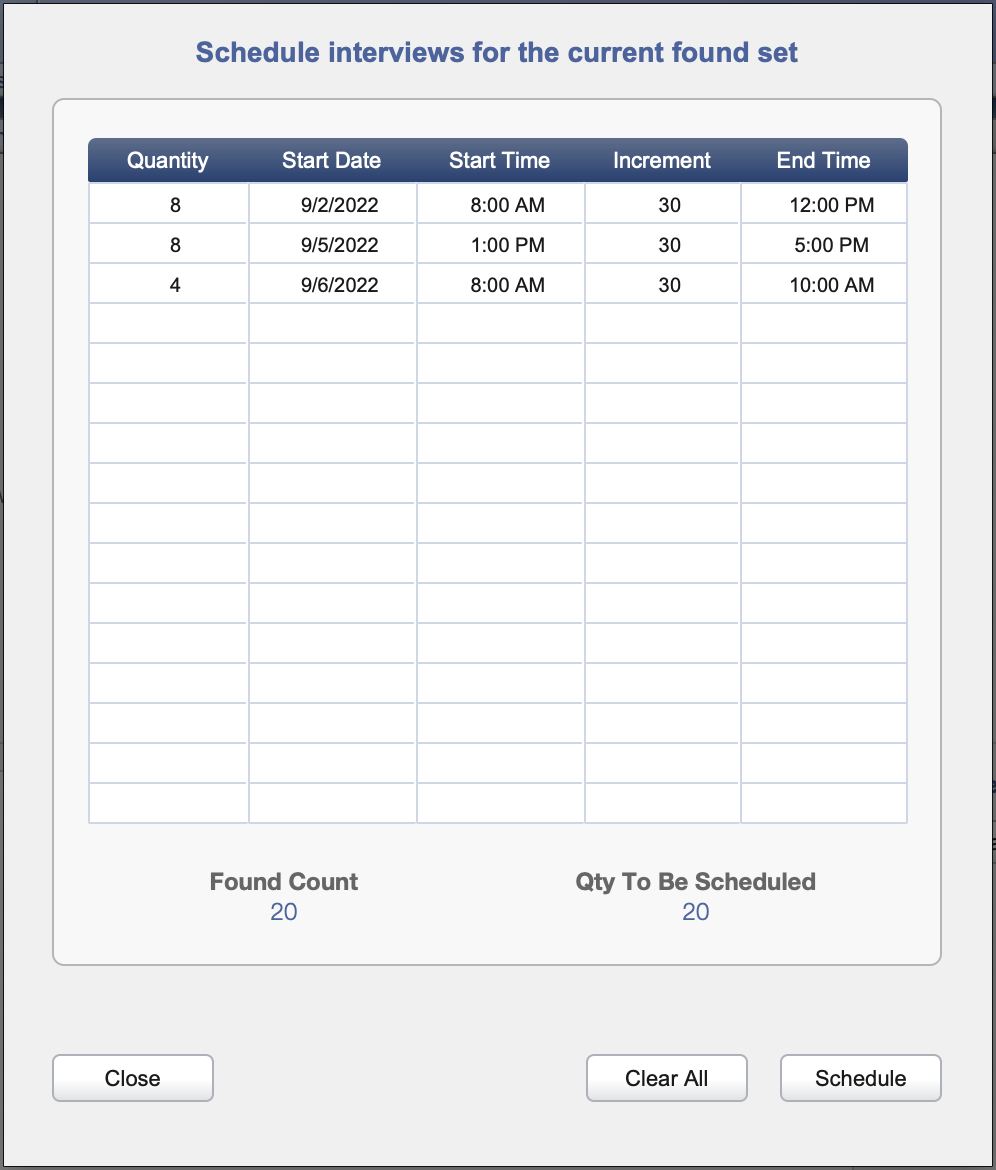
- Click the Schedule button to post the times according to the groups created.
Recommended Next Steps
- Batch change Status to Interview
- Notify applicants of their interview time.
- Rank your Applicants
