1. Find the applicants you'd like to rank.
If you prefer to keep separate rank lists for separate programs or locations, make sure to include those in your search parameters to narrow down your list.
In most cases, your search will want to be for those who have interviewed within the last two years, and that are qualifying.
2. Open up the Ranking List Utility
Under the Interview > Setup tab, click the "Interivew Ranking List Button". This will open up the Rank List utility you can use to sort and rank your found set of applicants.
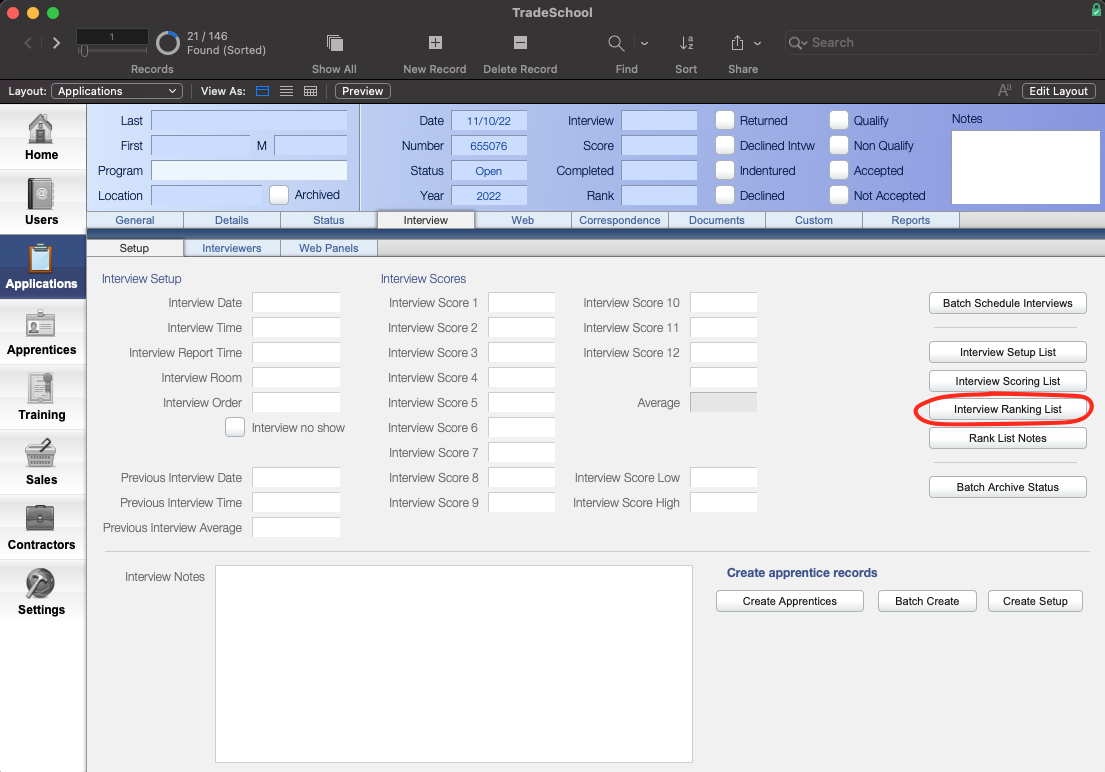
3. Sort your Applicants
Once in the Rank List Utility window, you'll see your list of applicants. Click the Sort button in the toolbar to open up the Sort dialogue.
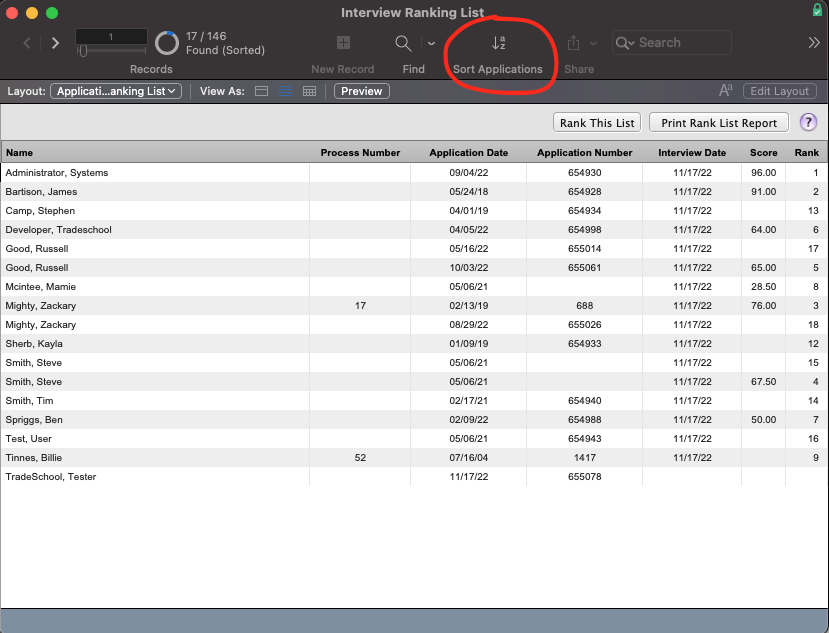
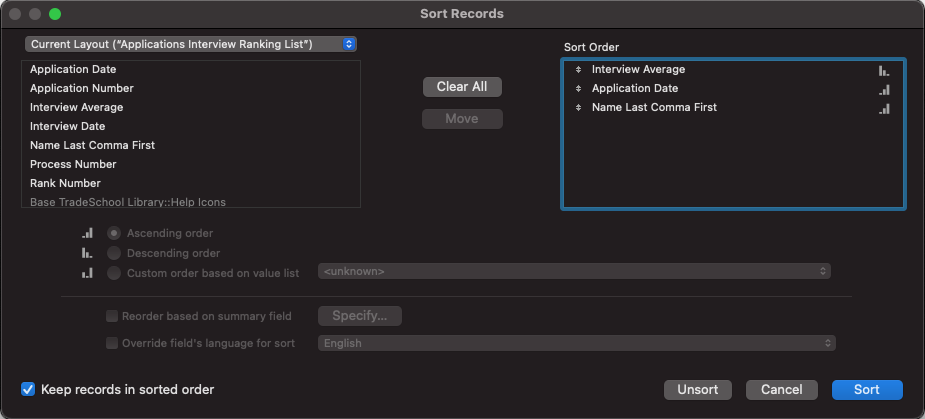
Here you can specify the exact fields you'd like to sort your applicants by. These will be the things that determine their order on the rank list.
Usually this is by Interview Average (Descending), and secondary fields in case two applicants have the same interview average. Click Sort.
4. Rank This List
Look over the list and make sure the applicants appear in the right order. Finally, click the Rank This List button. This will assign every applicant a rank number in the order they're in.
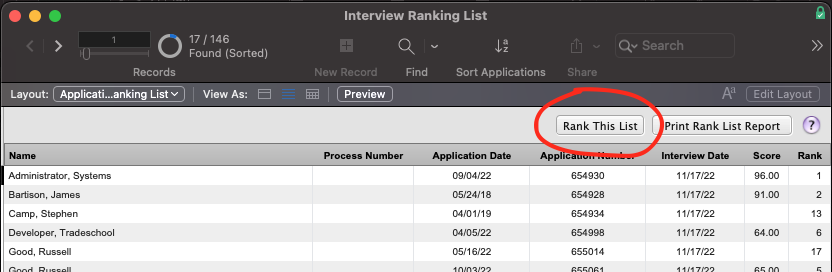
- Get in touch with the TradeSchool staff to set up an Auto Rank Formula.
- Notify applicants of their rank status.
- Select your top applicants and Move them to Apprentices
