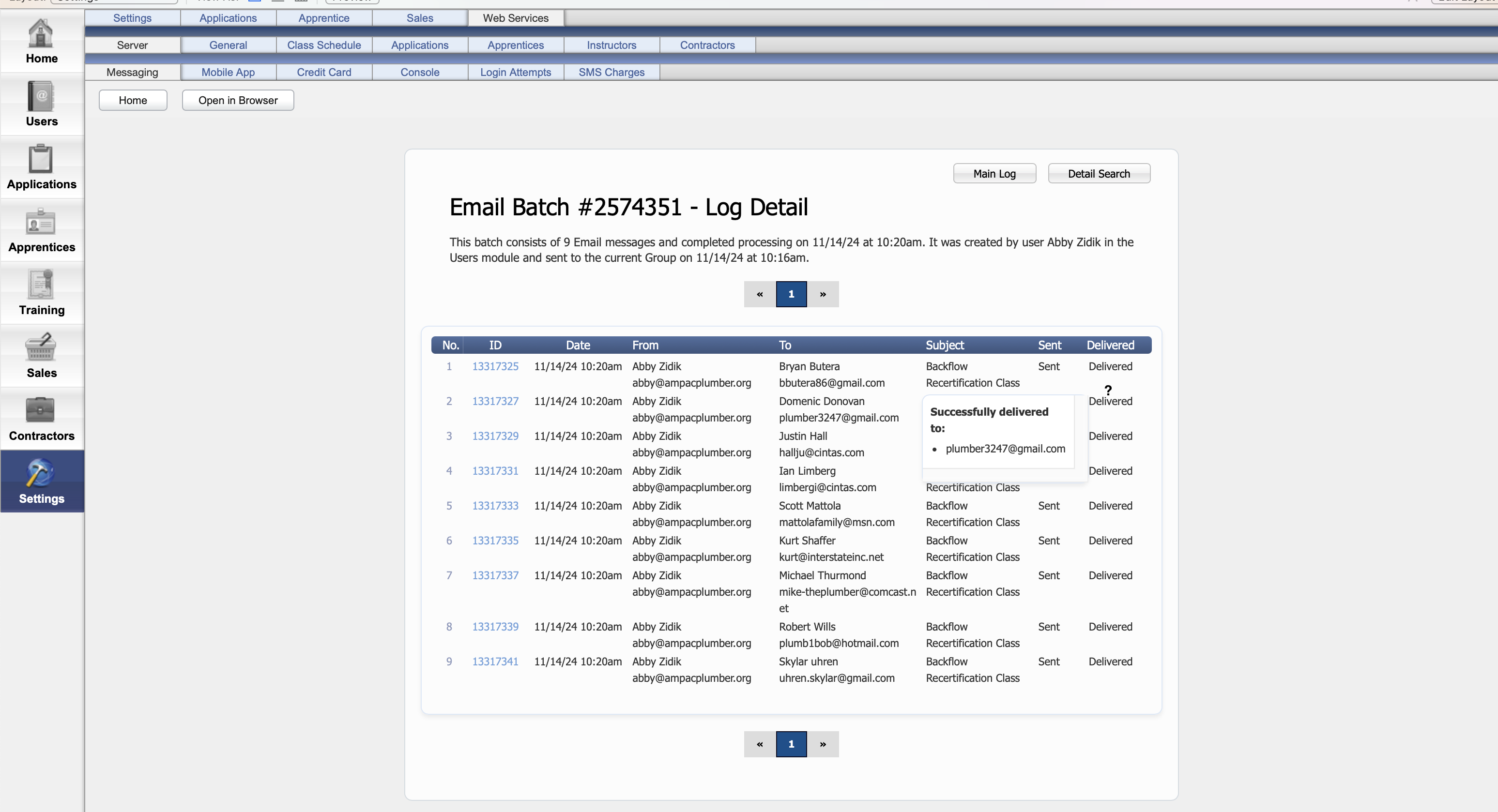Check the status of messages sent from TradeSchool
Message Log
To start, click on the Settings Module. Next, go to the Web Services > Server > Messaging tab.
⭐️ Pro Tip
Click the "Open in Browser" button, which will allow you to bookmark this web page for easy access at any time.
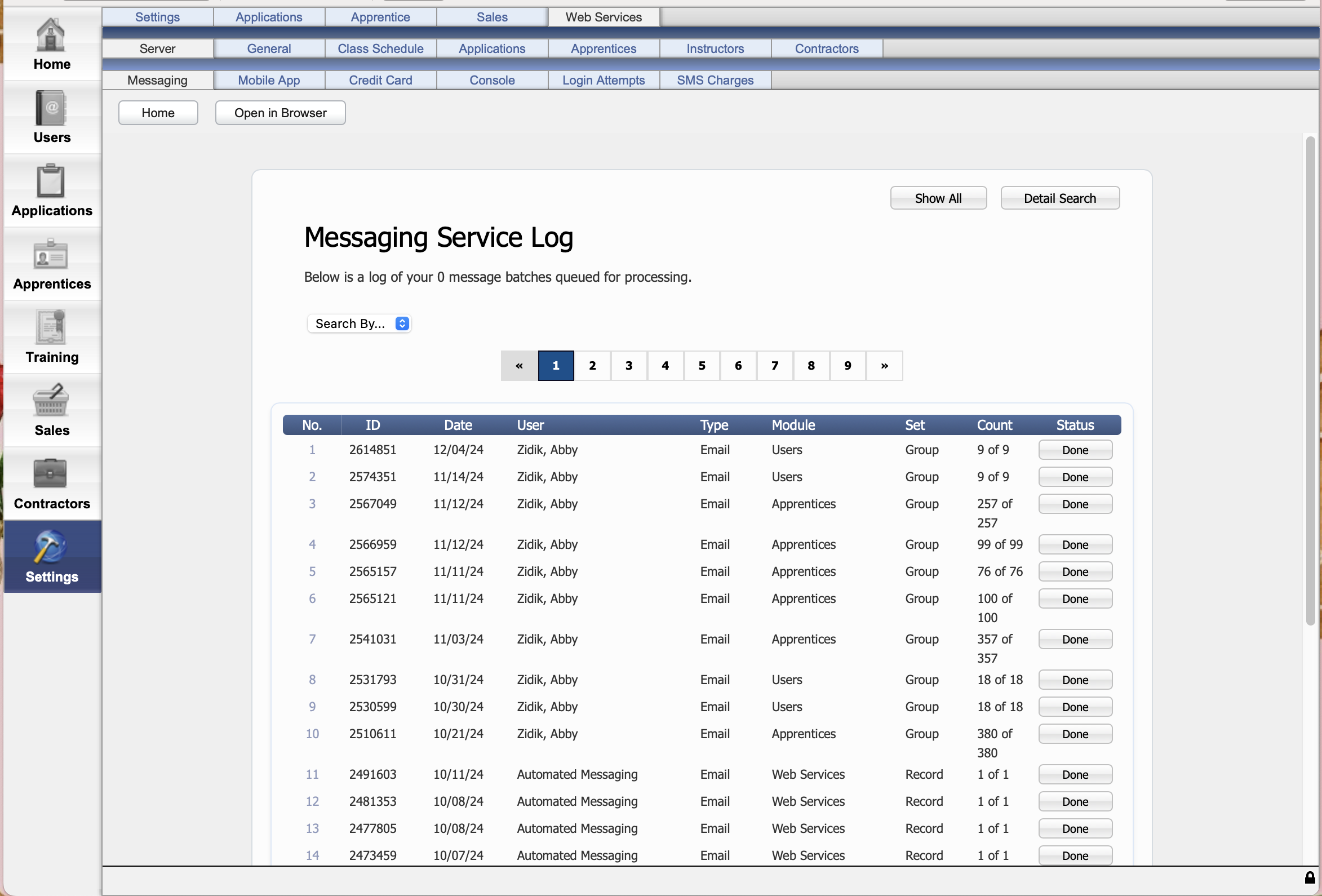
Here, you can filter your searches by using the "Search By" drop down menue.
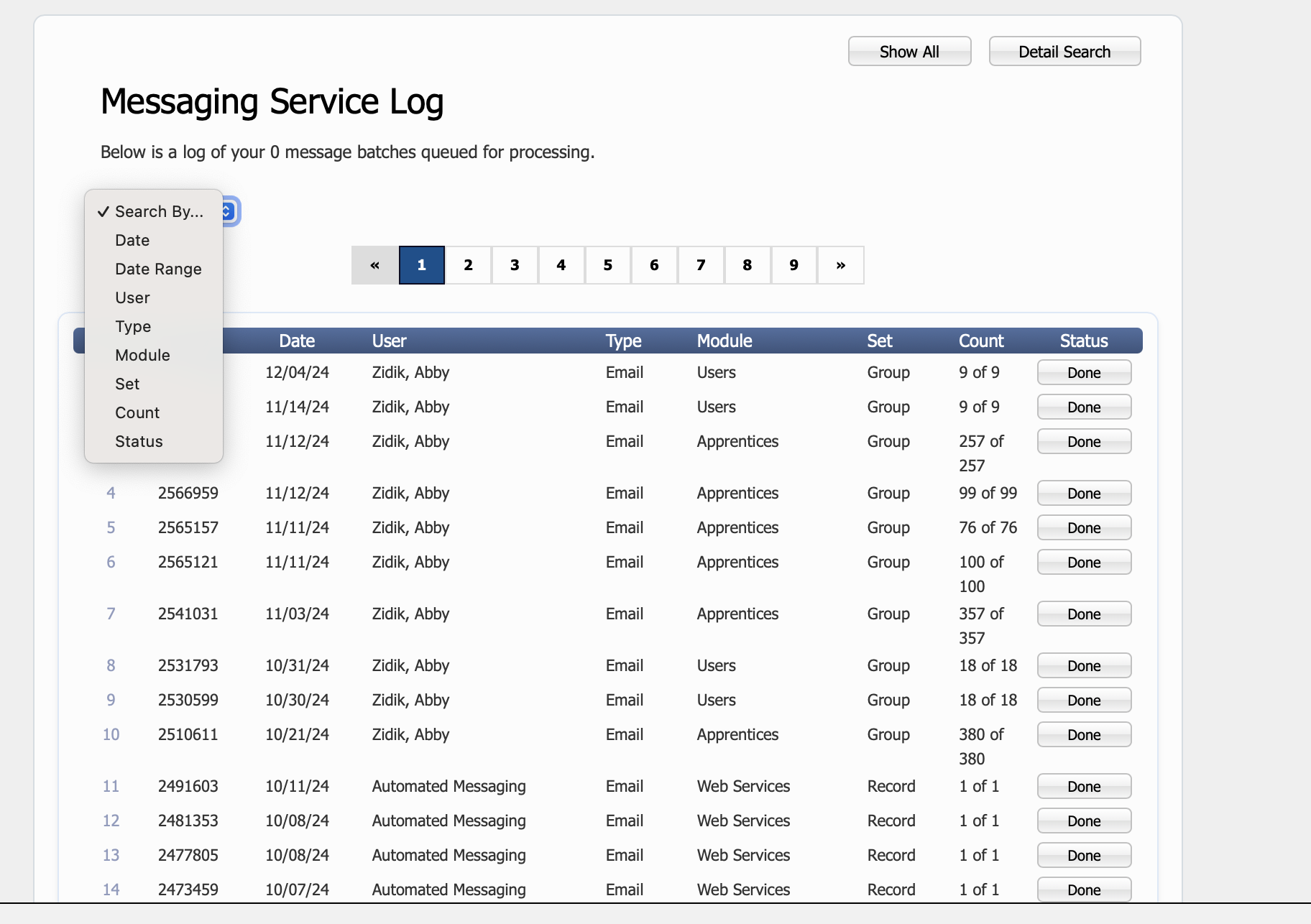
Status "Done" Button
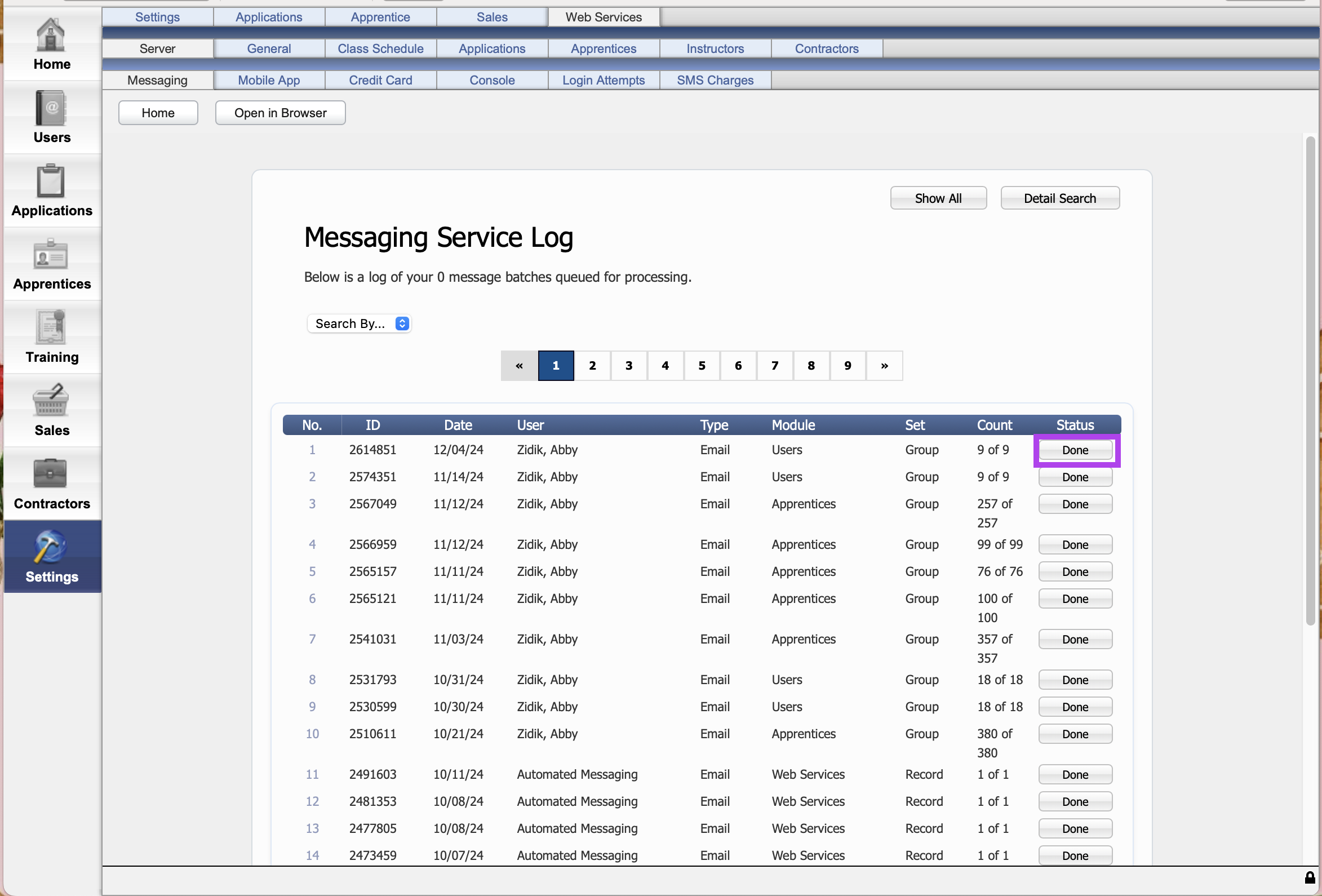
When you Click the done button it takes you into this view
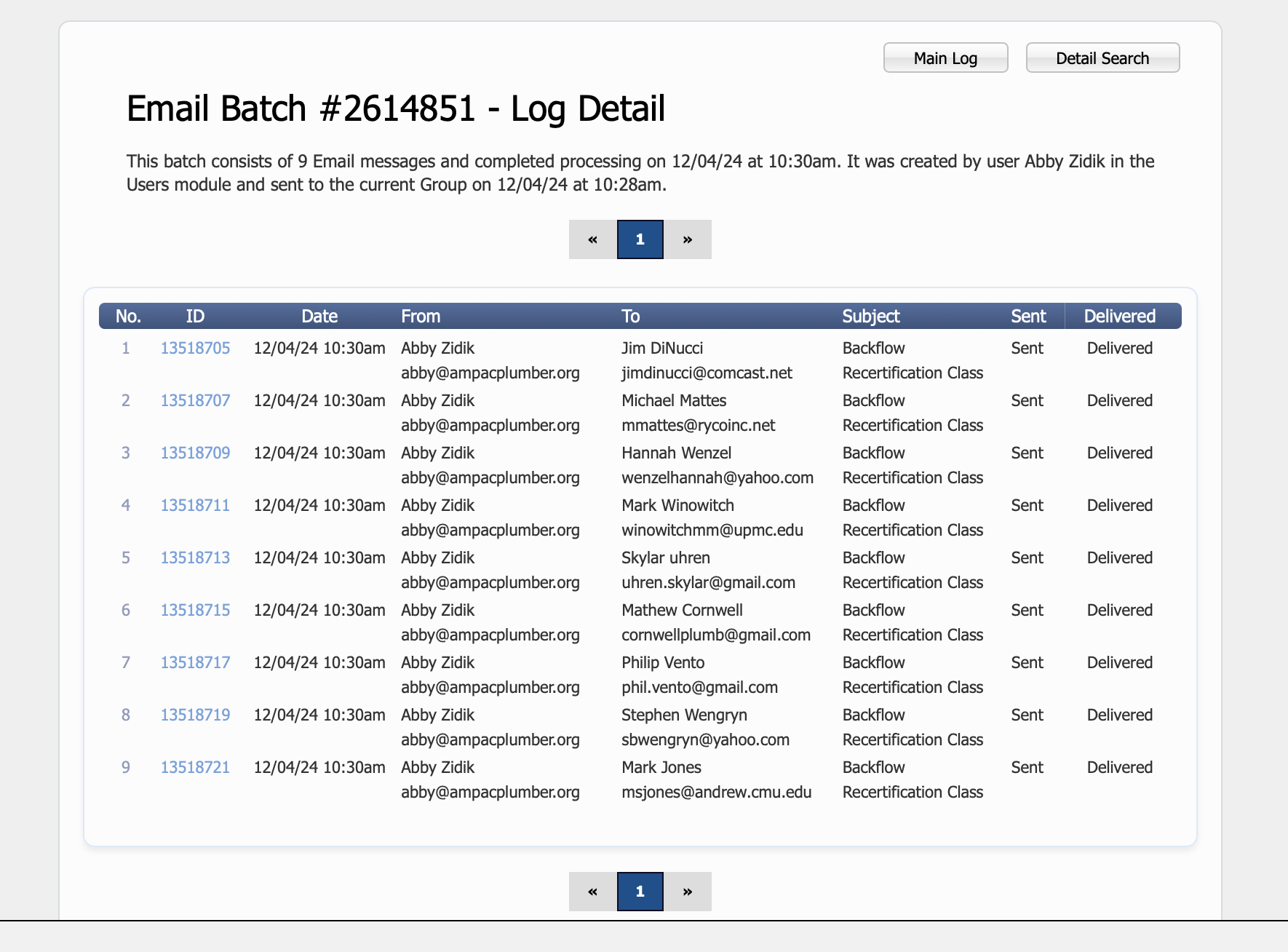
If you hover over Sent/Delivered with your mouse it will give you a detailed