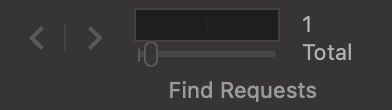Let's say you have a Found Set, but certain records don't belong. Omit the record to exclude it from your found set.
Omit a Single Record
Click Omit Record in the toolbar, or choose Requests menu > Omit Record.
Omit Matching Records
While in Find Mode, you can put in criteria and click click Omit before hitting the Perform Find button to exclude records matching that specific set of criteria.
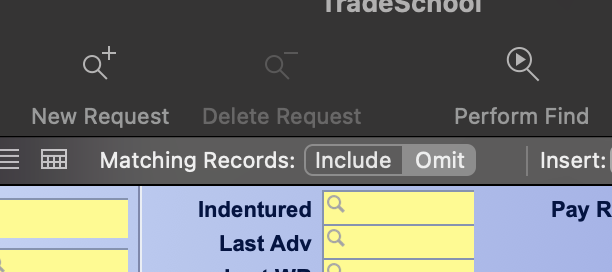
When you Omit all matching records, it may result in a bunch of unwanted Archived records in your found set, just because they didn't match your Omit Criteria. To avoid this, use Constrain Found Set.