In short, a User is a generic Person in your database.
The Users module should contain a unique User record for each person that has ever been tracked in your system.
Whenever you add a new person to the database, the User Picker will pop up.
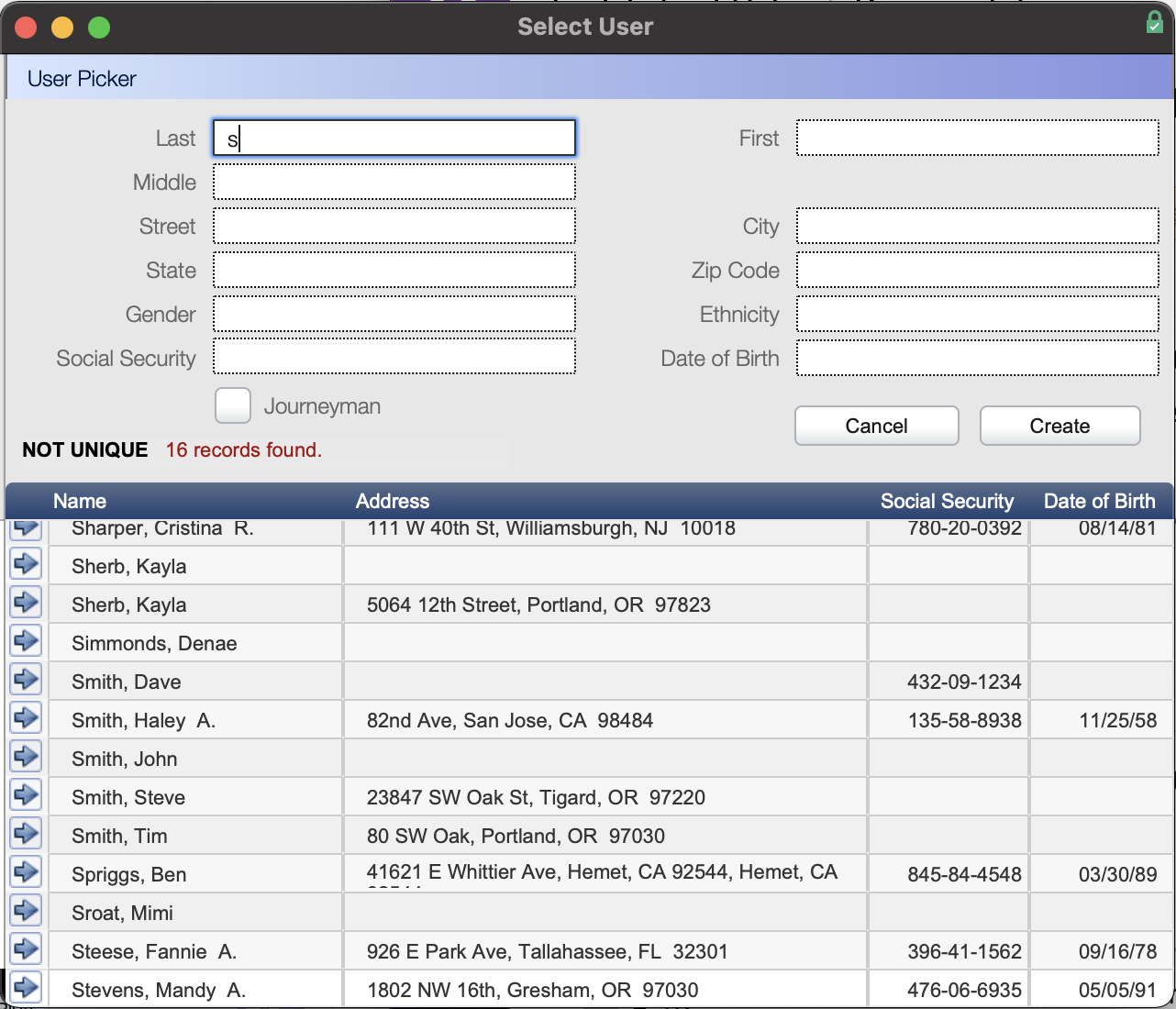
As you fill in the necessary fields to add the new person, the User Picker will automatically filter matching Users below so that you can be sure you're not adding a duplicate User.
Only click Create on the User Picker if you are sure the User you're adding does not already exist.
The User Record ties together all of a person's related records, and provides a place in the software to quickly retrieve a person's entire history.
This is called data normalization.
History
You can view someone's entire history in the Users Module under the History tab.
A User's history is categorized in each sub tab.
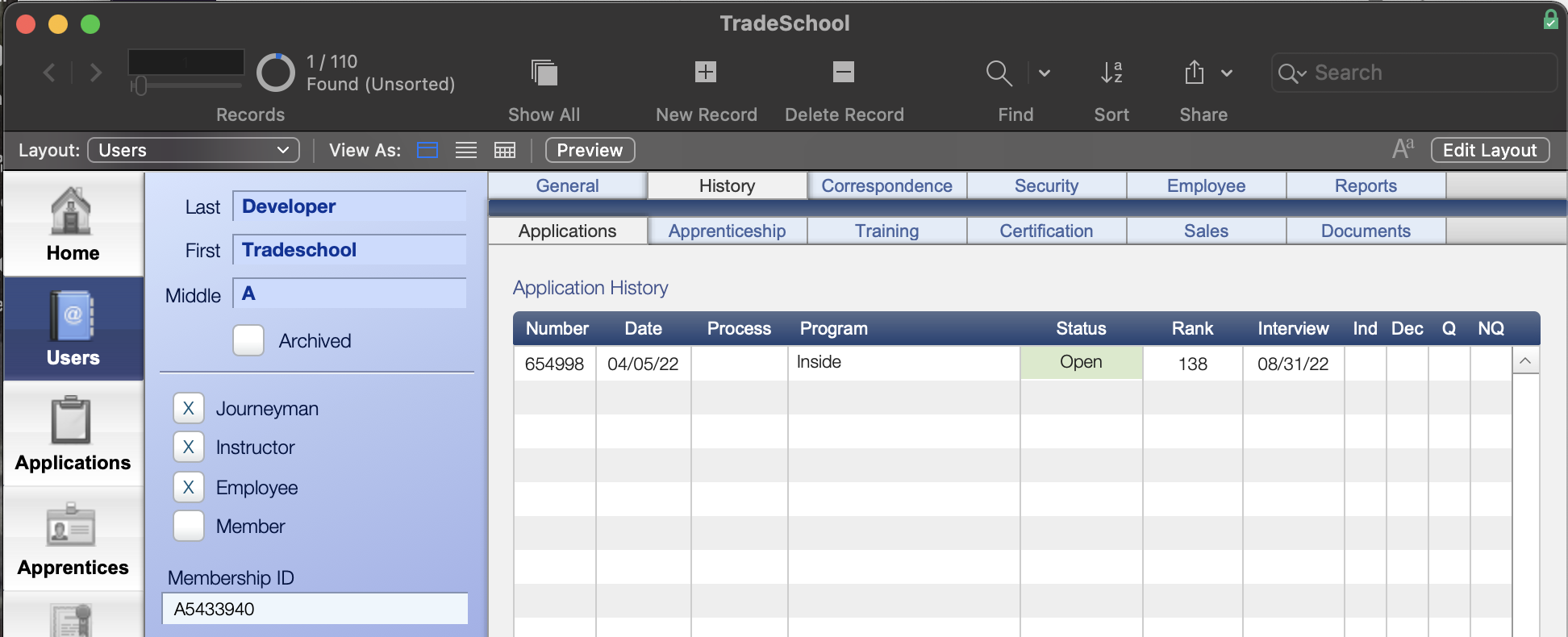
Click on the record in history to view it in detail, in the related module.
There is a really helpful report under the History > Sales tab, called Print Sales History. I recommend taking a look at this any time you get confused by someone's sales balance.
A User is a Web Services Account.
- A User Record is also synonymous with an Account on the Web Services. Their Main Email is their Username.
- If more than one User has the same Main Email, they will not be able to Login on the Web Services.
